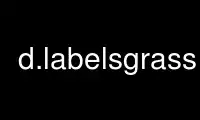
This is the command d.labelsgrass that can be run in the OnWorks free hosting provider using one of our multiple free online workstations such as Ubuntu Online, Fedora Online, Windows online emulator or MAC OS online emulator
PROGRAM:
NAME
d.labels - Displays text labels (created with v.label) to the active frame on the
graphics monitor.
KEYWORDS
display, paint labels
SYNOPSIS
d.labels
d.labels --help
d.labels [-i] labels=string [minreg=float] [maxreg=float] [--help] [--verbose]
[--quiet] [--ui]
Flags:
-i
Ignore rotation setting and draw horizontally
--help
Print usage summary
--verbose
Verbose module output
--quiet
Quiet module output
--ui
Force launching GUI dialog
Parameters:
labels=string [required]
Name of label file
minreg=float
Minimum region size (diagonal) when labels are displayed
maxreg=float
Maximum region size (diagonal) when labels are displayed
DESCRIPTION
d.labels displays a paint label file in the active display frame on the graphics monitor.
Each label has components which determine the text, the location of the text on the image,
its size, and the background for the text. This file can be generated with the v.label
program or simply created by the user as an ASCII file (using a text editor) and placed in
the appropriate directory under the user’s current mapset and location (i.e.
$MAPSET/paint/labels/).
NOTES
Some of the information stored in the label file is unused by d.labels. This extra
information is used by such programs as ps.map.
This module was formerly known as d.paint.labels. The the old version of d.labels from
GRASS 5, which provided interactive placement and modification of paint labels, still
needs to have its functionality merged into this module.
Use d.labelsgrass online using onworks.net services
