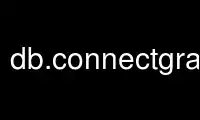
This is the command db.connectgrass that can be run in the OnWorks free hosting provider using one of our multiple free online workstations such as Ubuntu Online, Fedora Online, Windows online emulator or MAC OS online emulator
PROGRAM:
NAME
db.connect - Prints/sets general DB connection for current mapset.
KEYWORDS
database, attribute table, connection settings
SYNOPSIS
db.connect
db.connect --help
db.connect [-pgcd] [driver=name] [database=name] [schema=name] [group=string]
[--help] [--verbose] [--quiet] [--ui]
Flags:
-p
Print current connection parameters and exit
Substitute variables in database settings
-g
Print current connection parameters using shell style and exit
-c
Check connection parameters, set if uninitialized, and exit
-d
Set from default settings and exit
Overwrite current settings if already initialized
--help
Print usage summary
--verbose
Verbose module output
--quiet
Quiet module output
--ui
Force launching GUI dialog
Parameters:
driver=name
Name of database driver
Options: mysql, odbc, sqlite, pg, ogr, dbf
Default: sqlite
database=name
Name of database
Default: $GISDBASE/$LOCATION_NAME/$MAPSET/sqlite/sqlite.db
schema=name
Database schema
Do not use this option if schemas are not supported by driver/database server
group=string
Default group of database users to which select privilege is granted
DESCRIPTION
db.connect allows the user to set database connection parameters. These parameters are
then taken as default values by modules so that the user does not need to enter the
parameters each time.
The default database backend in GRASS GIS 7 is SQLite.
NOTES
Values are stored in the mapset’s VAR file; the connection is not tested for validity.
The -p flag will display the current connection parameters.
The -c flag will silently check if the connection parameters have been set, and if not
will set them to use GRASS’s default values. (useful in scripts before you attempt to
create a new database table)
To connect a vector map to a database table, use v.db.connect or v.db.addtable.
EXAMPLES
SQLite (default backend)
Local storage:
db.connect -d
db.connect -p
db.tables -p
The SQLite database file is created automatically when used the first time.
ODBC
Network storage, database tables stored in database "mydb" (may require the use of
db.login):
db.connect driver=odbc database=mydb
db.login user=myname [pass=secret]
db.connect -p
db.tables -p
PostgreSQL
Network storage, database tables stored in database "mydb" (may require the use of
db.login):
db.connect driver=pg database="host=myserver.itc.it,dbname=mydb"
db.login user=myname [pass=secret]
db.connect -p
db.tables -p
PostgreSQL with different port
Network storage, database tables stored in database "mydb" (may require the use of
db.login):
db.connect driver=pg database="host=myserver.itc.it,dbname=mydb,port=6666"
db.login user=myname [pass=secret]
db.connect -p
db.tables -p
MySQL (local connection)
Local storage (db.login may not be needed):
db.connect driver=mysql database=mydb
db.login user=myname [pass=secret]
db.connect -p
db.tables -p
MySQL (external server)
Network storage, database tables stored in database "mydb" (may require the use of
db.login):
db.connect driver=mysql database="host=myserver.itc.it,dbname=mydb"
db.login user=myname [pass=secret]
db.connect -p
db.tables -p
DBF (local, not recommended)
Local storage (the dbf/ subdirectory in the mapset must exist or must be created by the
user):
db.connect driver=dbf database=’$GISDBASE/$LOCATION_NAME/$MAPSET/dbf/’
db.tables -p
Use db.connectgrass online using onworks.net services
