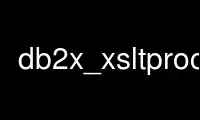
This is the command db2x_xsltproc that can be run in the OnWorks free hosting provider using one of our multiple free online workstations such as Ubuntu Online, Fedora Online, Windows online emulator or MAC OS online emulator
PROGRAM:
NAME
db2x_xsltproc - XSLT processor invocation wrapper
SYNOPSIS
db2x_xsltproc [options] xml-document
DESCRIPTION
db2x_xsltproc invokes the XSLT 1.0 processor for docbook2X.
This command applies the XSLT stylesheet (usually given by the --stylesheet option) to the
XML document in the file xml-document. The result is written to standard output (unless
changed with --output).
To read the source XML document from standard input, specify - as the input document.
OPTIONS
--version
Display the docbook2X version.
TRANSFORMATION OUTPUT OPTIONS
--output file, -o file
Write output to the given file (or URI), instead of standard output.
SOURCE DOCUMENT OPTIONS
--xinclude, -I
Process XInclude directives in the source document.
--sgml, -S
Indicate that the input document is SGML instead of XML. You need this set this
option if xml-document is actually a SGML file.
SGML parsing is implemented by conversion to XML via sgml2xml(1) from the SP
package (or osx(1) from the OpenSP package). All tag names in the SGML file will be
normalized to lowercase (i.e. the -xlower option of sgml2xml(1) is used). ID
attributes are available for the stylesheet (i.e. option -xid). In addition, any
ISO SDATA entities used in the SGML document are automatically converted to their
XML Unicode equivalents. (This is done by a sed filter.)
The encoding of the SGML document, if it is not us-ascii, must be specified with
the standard SP environment variables: SP_CHARSET_FIXED=1 SP_ENCODING=encoding.
(Note that XML files specify their encoding with the XML declaration <?xml
version="1.0" encoding="encoding" ?> at the top of the file.)
The above conversion options cannot be changed. If you desire different conversion
options, you should invoke sgml2xml(1) manually, and then pass the results of that
conversion to this program.
RETRIEVAL OPTIONS
--catalogs catalog-files, -C catalog-files
Specify additional XML catalogs to use for resolving Formal Public Identifiers or
URIs. SGML catalogs are not supported.
These catalogs are not used for parsing an SGML document under the --sgml option.
Use the environment variable SGML_CATALOG_FILES instead to specify the catalogs for
parsing the SGML document.
--network, -N
db2x_xsltproc will normally refuse to load external resources from the network, for
security reasons. If you do want to load from the network, set this option.
Usually you want to have installed locally the relevent DTDs and other files, and
set up catalogs for them, rather than load them automatically from the network.
STYLESHEET OPTIONS
--stylesheet file, -s file
Specify the filename (or URI) of the stylesheet to use. The special values man and
texi are accepted as abbreviations, to specify that xml-document is in DocBook and
should be converted to man pages or Texinfo (respectively).
--param name=expr, -p name=expr
Add or modify a parameter to the stylesheet. name is a XSLT parameter name, and
expr is an XPath expression that evaluates to the desired value for the parameter.
(This means that strings must be quoted, in addition to the usual quoting of shell
arguments; use --string-param to avoid this.)
--string-param name=string, -g name=string
Add or modify a string-valued parameter to the stylesheet.
The string must be encoded in UTF-8 (regardless of the locale character encoding).
DEBUGGING AND PROFILING
--debug, -d
Display, to standard error, logs of what is happening during the XSL
transformation.
--nesting-limit n, -D n
Change the maximum number of nested calls to XSL templates, used to detect
potential infinite loops. If not specified, the limit is 500 (libxslt’s default).
--profile, -P
Display profile information: the total number of calls to each template in the
stylesheet and the time taken for each. This information is output to standard
error.
--xslt-processor processor, -X processor
Select the underlying XSLT processor used. The possible choices for processor are:
libxslt, saxon, xalan-j.
The default processor is whatever was set when docbook2X was built. libxslt is
recommended (because it is lean and fast), but SAXON is much more robust and would
be more helpful when debugging stylesheets.
All the processors have XML catalogs support enabled. (docbook2X requires it.)
But note that not all the options above work with processors other than the libxslt
one.
ENVIRONMENT
XML_CATALOG_FILES
Specify XML Catalogs. If not specified, the standard catalog (/etc/xml/catalog) is
loaded, if available.
DB2X_XSLT_PROCESSOR
Specify the XSLT processor to use. The effect is the same as the --xslt-processor
option. The primary use of this variable is to allow you to quickly test different
XSLT processors without having to add --xslt-processor to every script or make file
in your documentation build system.
CONFORMING TO
XML Stylesheet Language – Transformations (XSLT), version 1.0 ⟨http://www.w3.org/TR/xslt⟩
, a W3C Recommendation.
NOTES
In its earlier versions (< 0.8.4), docbook2X required XSLT extensions to run, and
db2x_xsltproc was a special libxslt-based processor that had these extensions compiled-in.
When the requirement for XSLT extensions was dropped, db2x_xsltproc became a Perl script
which translates the options to db2x_xsltproc to conform to the format accepted by the
stock xsltproc(1) which comes with libxslt.
The prime reason for the existence of this script is backward compatibility with any
scripts or make files that invoke docbook2X. However, it also became easy to add in
support for invoking other XSLT processors with a unified command-line interface. Indeed,
there is nothing special in this script to docbook2X, or even to DocBook, and it may be
used for running other sorts of stylesheets if you desire. Certainly the author prefers
using this command, because its invocation format is sane and is easy to use. (e.g. no
typing long class names for the Java-based processors!)
Use db2x_xsltproc online using onworks.net services
