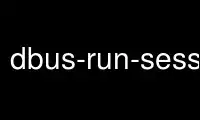
This is the command dbus-run-session that can be run in the OnWorks free hosting provider using one of our multiple free online workstations such as Ubuntu Online, Fedora Online, Windows online emulator or MAC OS online emulator
PROGRAM:
NAME
dbus-run-session - start a process as a new D-Bus session
SYNOPSIS
dbus-run-session [--config-file FILENAME] [--dbus-daemon BINARY] [--] PROGRAM
[ARGUMENTS...]
dbus-run-session --help
dbus-run-session --version
DESCRIPTION
dbus-run-session is used to start a session bus instance of dbus-daemon from a shell
script, and start a specified program in that session. The dbus-daemon will run for as
long as the program does, after which it will terminate.
One use is to run a shell with its own dbus-daemon in a text-mode or SSH session, and have
the dbus-daemon terminate automatically on leaving the sub-shell, like this:
dbus-run-session -- bash
or to replace the login shell altogether, by combining dbus-run-session with the exec
builtin:
exec dbus-run-session -- bash
Another use is to run regression tests and similar things in an isolated D-Bus session, to
avoid either interfering with the "real" D-Bus session or relying on there already being a
D-Bus session active, for instance:
dbus-run-session -- make check
or (in automake(1)):
AM_TESTS_ENVIRONMENT = export MY_DEBUG=all;
LOG_COMPILER = dbus-run-session
AM_LOG_FLAGS = --
OPTIONS
--config-file=FILENAME, --config-file FILENAME
Pass --config-file=FILENAME to the bus daemon, instead of passing it the --session
argument. See dbus-daemon(1).
--dbus-daemon=BINARY, --dbus-daemon BINARY
Run BINARY as dbus-daemon(1), instead of searching the PATH in the usual way for an
executable called dbus-daemon.
--help
Print usage information and exit.
--version
Print the version of dbus-run-session and exit.
EXIT STATUS
dbus-run-session exits with the exit status of PROGRAM, 0 if the --help or --version
options were used, 127 on an error within dbus-run-session itself, or 128+n if the PROGRAM
was killed by signal n.
ENVIRONMENT
PATH is searched to find PROGRAM, and (if the --dbus-daemon option is not used or its
argument does not contain a / character) to find dbus-daemon.
The session bus' address is made available to PROGRAM in the environment variable
DBUS_SESSION_BUS_ADDRESS.
The variables DBUS_SESSION_BUS_PID, DBUS_SESSION_BUS_WINDOWID, DBUS_STARTER_BUS_TYPE and
DBUS_STARTER_ADDRESS are removed from the environment, if present.
Use dbus-run-session online using onworks.net services