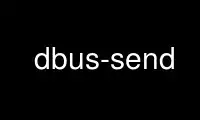
This is the command dbus-send that can be run in the OnWorks free hosting provider using one of our multiple free online workstations such as Ubuntu Online, Fedora Online, Windows online emulator or MAC OS online emulator
PROGRAM:
NAME
dbus-send - Send a message to a message bus
SYNOPSIS
dbus-send [--system | --session | --address=ADDRESS] [--dest=NAME]
[--print-reply [=literal]] [--reply-timeout=MSEC] [--type=TYPE] OBJECT_PATH
INTERFACE.MEMBER [CONTENTS...]
DESCRIPTION
The dbus-send command is used to send a message to a D-Bus message bus. See
http://www.freedesktop.org/software/dbus/ for more information about the big picture.
There are two well-known message buses: the systemwide message bus (installed on many
systems as the "messagebus" service) and the per-user-login-session message bus (started
each time a user logs in). The --system and --session options direct dbus-send to send
messages to the system or session buses respectively. If neither is specified, dbus-send
sends to the session bus.
Nearly all uses of dbus-send must provide the --dest argument which is the name of a
connection on the bus to send the message to. If --dest is omitted, no destination is set.
The object path and the name of the message to send must always be specified. Following
arguments, if any, are the message contents (message arguments). These are given as
type-specified values and may include containers (arrays, dicts, and variants) as
described below.
<contents> ::= <item> | <container> [ <item> | <container>...]
<item> ::= <type>:<value>
<container> ::= <array> | <dict> | <variant>
<array> ::= array:<type>:<value>[,<value>...]
<dict> ::= dict:<type>:<type>:<key>,<value>[,<key>,<value>...]
<variant> ::= variant:<type>:<value>
<type> ::= string | int16 | uint 16 | int32 | uint32 | int64 | uint64 | double | byte | boolean | objpath
D-Bus supports more types than these, but dbus-send currently does not. Also, dbus-send
does not permit empty containers or nested containers (e.g. arrays of variants).
Here is an example invocation:
dbus-send --dest=org.freedesktop.ExampleName \
/org/freedesktop/sample/object/name \
org.freedesktop.ExampleInterface.ExampleMethod \
int32:47 string:'hello world' double:65.32 \
array:string:"1st item","next item","last item" \
dict:string:int32:"one",1,"two",2,"three",3 \
variant:int32:-8 \
objpath:/org/freedesktop/sample/object/name
Note that the interface is separated from a method or signal name by a dot, though in the
actual protocol the interface and the interface member are separate fields.
OPTIONS
The following options are supported:
--dest=NAME
Specify the name of the connection to receive the message.
--print-reply
Block for a reply to the message sent, and print any reply received in a
human-readable form. It also means the message type (--type=) is method_call.
--print-reply=literal
Block for a reply to the message sent, and print the body of the reply. If the reply
is an object path or a string, it is printed literally, with no punctuation, escape
characters etc.
--reply-timeout=MSEC
Wait for a reply for up to MSEC milliseconds. The default is implementation-defined,
typically 25 seconds.
--system
Send to the system message bus.
--session
Send to the session message bus. (This is the default.)
--address=ADDRESS
Send to ADDRESS.
--type=TYPE
Specify method_call or signal (defaults to "signal").
Use dbus-send online using onworks.net services
