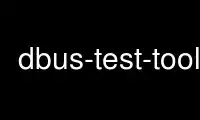
This is the command dbus-test-tool that can be run in the OnWorks free hosting provider using one of our multiple free online workstations such as Ubuntu Online, Fedora Online, Windows online emulator or MAC OS online emulator
PROGRAM:
NAME
dbus-test-tool - D-Bus traffic generator and test tool
SYNOPSIS
dbus-test-tool black-hole [--session | --system] [--name=NAME] [--no-read]
dbus-test-tool echo [--session | --system] [--name=NAME] [--sleep=MS]
dbus-test-tool spam [--session | --system] [--dest=NAME] [--count=N] [--flood]
[--ignore-errors] [--messages-per-conn=N] [--no-reply] [--queue=N]
[--seed=SEED] [--string | --bytes | --empty] [--payload=S | --stdin |
--message-stdin | --random-size]
DESCRIPTION
dbus-test-tool is a multi-purpose tool for debugging and profiling D-Bus.
dbus-test-tool black-hole connects to D-Bus, optionally requests a name, then does not
reply to messages. It normally reads and discards messages from its D-Bus socket, but can
be configured to sleep forever without reading.
dbus-test-tool echo connects to D-Bus, optionally requests a name, then sends back an
empty reply to every method call, after an optional delay.
dbus-test-tool spam connects to D-Bus and makes repeated method calls, normally named
com.example.Spam.
OPTIONS
Common options
--session
Connect to the session bus. This is the default.
--system
Connect to the system bus.
black-hole mode
--name=NAME
Before proceeding, request ownership of the well-known bus name NAME, for example
com.example.NoReply. By default, no name is requested, and the tool can only be
addressed by a unique bus name such as :1.23.
--no-read
Do not read from the D-Bus socket.
echo mode
--name=NAME
Before proceeding, request ownership of the well-known bus name NAME, for example
com.example.Echo. By default, no name is requested, and the tool can only be addressed
by a unique bus name such as :1.23.
--sleep=MS
Block for MS milliseconds before replying to a method call.
spam mode
--dest=NAME
Send method calls to the well-known or unique bus name NAME. The default is the
dbus-daemon, org.freedesktop.DBus.
--count=N
Send N method calls in total. The default is 1.
--queue=N
Send N method calls before waiting for any replies, then send one new call per reply
received, keeping N method calls "in flight" at all times until the number of messages
specified with the --count option have been sent. The default is 1, unless --flood is
used.
--flood
Send all messages without waiting for a reply, equivalent to --queue with an
arbitrarily large N.
--no-reply
Set the "no reply desired" flag on the messages. This implies --flood, since it
disables the replies that would be used for a finite --queue length.
--messages-per-conn=N
If given, send N method calls on the same connection, then disconnect and reconnect.
The default is to use the same connection for all method calls.
--string
The payload of each message is a UTF-8 string. This is the default. The actual string
used is given by the --payload or --stdin option, defaulting to "hello, world!".
--bytes
The payload of each message is a byte-array. The actual bytes used are given by the
--payload or --stdin option, defaulting to the ASCII encoding of "hello, world!".
--empty
The messages have no payload.
--payload=S
Use S as the --string or --bytes in the messages. The default is "hello, world!".
--stdin
Read from standard input until end-of-file is reached, and use that as the --string or
--bytes in the messages.
--message-stdin
Read a complete binary D-Bus method call message from standard input, and use that for
each method call.
--random-size
Read whitespace-separated ASCII decimal numbers from standard input, choose one at
random for each message, and send a message whose payload is a string of that length.
--seed=SEED
Use SEED as the seed for the pseudorandom number generator, to have somewhat
repeatable sequences of random messages.
Use dbus-test-tool online using onworks.net services
