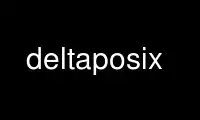
This is the command deltaposix that can be run in the OnWorks free hosting provider using one of our multiple free online workstations such as Ubuntu Online, Fedora Online, Windows online emulator or MAC OS online emulator
PROGRAM:
NAME
delta — make a delta (change) to an SCCS file (DEVELOPMENT)
SYNOPSIS
delta [−nps] [−g list] [−m mrlist] [−r SID] [−y[comment]] file...
DESCRIPTION
The delta utility shall be used to permanently introduce into the named SCCS files changes
that were made to the files retrieved by get (called the g-files, or generated files).
OPTIONS
The delta utility shall conform to the Base Definitions volume of POSIX.1‐2008, Section
12.2, Utility Syntax Guidelines, except that the −y option has an optional option-
argument. This optional option-argument shall not be presented as a separate argument.
The following options shall be supported:
−r SID Uniquely identify which delta is to be made to the SCCS file. The use of this
option shall be necessary only if two or more outstanding get commands for
editing (get −e) on the same SCCS file were done by the same person (login
name). The SID value specified with the −r option can be either the SID
specified on the get command line or the SID to be made as reported by the get
utility; see get.
−s Suppress the report to standard output of the activity associated with each
file. See the STDOUT section.
−n Specify retention of the edited g-file (normally removed at completion of delta
processing).
−g list Specify a list (see get for the definition of list) of deltas that shall be
ignored when the file is accessed at the change level (SID) created by this
delta.
−m mrlist Specify a modification request (MR) number that the application shall supply as
the reason for creating the new delta. This shall be used if the SCCS file has
the v flag set; see admin.
If −m is not used and '−' is not specified as a file argument, and the standard
input is a terminal, the prompt described in the STDOUT section shall be written
to standard output before the standard input is read; if the standard input is
not a terminal, no prompt shall be issued.
MRs in a list shall be separated by <blank> characters or escaped <newline>
characters. An unescaped <newline> shall terminate the MR list. The escape
character is <backslash>.
If the v flag has a value, it shall be taken to be the name of a program which
validates the correctness of the MR numbers. If a non-zero exit status is
returned from the MR number validation program, the delta utility shall
terminate. (It is assumed that the MR numbers were not all valid.)
−y[comment]
Describe the reason for making the delta. The comment shall be an arbitrary
group of lines that would meet the definition of a text file. Implementations
shall support comments from zero to 512 bytes and may support longer values. A
null string (specified as either −y, −y"", or in response to a prompt for a
comment) shall be considered a valid comment.
If −y is not specified and '−' is not specified as a file argument, and the
standard input is a terminal, the prompt described in the STDOUT section shall
be written to standard output before the standard input is read; if the standard
input is not a terminal, no prompt shall be issued. An unescaped <newline> shall
terminate the comment text. The escape character is <backslash>.
The −y option shall be required if the file operand is specified as '−'.
−p Write (to standard output) the SCCS file differences before and after the delta
is applied in diff format; see diff.
OPERANDS
The following operand shall be supported:
file A pathname of an existing SCCS file or a directory. If file is a directory, the
delta utility shall behave as though each file in the directory were specified
as a named file, except that non-SCCS files (last component of the pathname does
not begin with s.) and unreadable files shall be silently ignored.
If exactly one file operand appears, and it is '−', the standard input shall be
read; each line of the standard input shall be taken to be the name of an SCCS
file to be processed. Non-SCCS files and unreadable files shall be silently
ignored.
STDIN
The standard input shall be a text file used only in the following cases:
* To read an mrlist or a comment (see the −m and −y options).
* A file operand shall be specified as '−'. In this case, the −y option must be used to
specify the comment, and if the SCCS file has the v flag set, the −m option must also
be used to specify the MR list.
INPUT FILES
Input files shall be text files whose data is to be included in the SCCS files. If the
first character of any line of an input file is <SOH> in the POSIX locale, the results are
unspecified. If this file contains more than 99999 lines, the number of lines recorded in
the header for this file shall be 99999 for this delta.
ENVIRONMENT VARIABLES
The following environment variables shall affect the execution of delta:
LANG Provide a default value for the internationalization variables that are unset or
null. (See the Base Definitions volume of POSIX.1‐2008, Section 8.2,
Internationalization Variables for the precedence of internationalization
variables used to determine the values of locale categories.)
LC_ALL If set to a non-empty string value, override the values of all the other
internationalization variables.
LC_CTYPE Determine the locale for the interpretation of sequences of bytes of text data
as characters (for example, single-byte as opposed to multi-byte characters in
arguments and input files).
LC_MESSAGES
Determine the locale that should be used to affect the format and contents of
diagnostic messages written to standard error, and informative messages written
to standard output.
NLSPATH Determine the location of message catalogs for the processing of LC_MESSAGES.
TZ Determine the timezone in which the time and date are written in the SCCS file.
If the TZ variable is unset or NULL, an unspecified system default timezone is
used.
ASYNCHRONOUS EVENTS
If SIGINT is caught, temporary files shall be cleaned up and delta shall exit with a non-
zero exit code. The standard action shall be taken for all other signals; see Section 1.4,
Utility Description Defaults.
STDOUT
The standard output shall be used only for the following messages in the POSIX locale:
* Prompts (see the −m and −y options) in the following formats:
"MRs? "
"comments? "
The MR prompt, if written, shall always precede the comments prompt.
* A report of each file's activities (unless the −s option is specified) in the
following format:
"%s\n%d inserted\n%d deleted\n%d unchanged\n", <New SID>,
<number of lines inserted>, <number of lines deleted>,
<number of lines unchanged>
STDERR
The standard error shall be used only for diagnostic messages.
OUTPUT FILES
Any SCCS files updated shall be files of an unspecified format.
EXTENDED DESCRIPTION
System Date and Time
When a delta is added to an SCCS file, the system date and time shall be recorded for the
new delta. If a get is performed using an SCCS file with a date recorded apparently in the
future, the behavior is unspecified.
EXIT STATUS
The following exit values shall be returned:
0 Successful completion.
>0 An error occurred.
CONSEQUENCES OF ERRORS
Default.
The following sections are informative.
APPLICATION USAGE
Problems can arise if the system date and time have been modified (for example, put
forward and then back again, or unsynchronized clocks across a network) and can also arise
when different values of the TZ environment variable are used.
Problems of a similar nature can also arise for the operation of the get utility, which
records the date and time in the file body.
EXAMPLES
None.
RATIONALE
None.
FUTURE DIRECTIONS
None.
Use deltaposix online using onworks.net services
