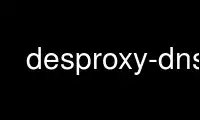
This is the command desproxy-dns that can be run in the OnWorks free hosting provider using one of our multiple free online workstations such as Ubuntu Online, Fedora Online, Windows online emulator or MAC OS online emulator
PROGRAM:
NAME
desproxy-dns - DNS for dynamic connections
SYNOPSIS
desproxy-dns dns_server proxy_host proxy_port
OPTIONS
None
DESCRIPTION
If you have direct DNS access then you don't need to do anything else. You know you have
direct DNS access if you can resolve host names to IP addresses.
NOTE: as desproxy-dns listens in port 53 (which is less than 1024) you may need
administrator privileges to exec desproxy-dns (in fact if you are running UN*X, you
actually have to run desproxy-dns as root).
OK, so you have a dns server accessible now. But your computer doesn't know anything about
that. You must configure your network accordingly (again, need to be root in UN*X).
Edit /etc/resolv.conf and add the line "nameserver 127.0.0.1". You don't have to restart
anything. Just test ping and see if it works.
ENVIRONMENT
None.
Use desproxy-dns online using onworks.net services