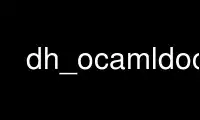
This is the command dh_ocamldoc that can be run in the OnWorks free hosting provider using one of our multiple free online workstations such as Ubuntu Online, Fedora Online, Windows online emulator or MAC OS online emulator
PROGRAM:
NAME
dh_ocamldoc - Generates documentation for OCaml libraries
SYNOPSIS
dh_ocamldoc [debhelper options]
DESCRIPTION
dh_ocamldoc looks for all files matching "debian/$package.ocamldoc*" where it can find the
flags that will be given to ocamldoc, which will be called with all the .mli files (or .ml
if there is no matching .mli) found in debian/package/usr/lib/ocaml. Each ".ocamldoc*"
file is used to generate a different documentation where the part coming after "ocamldoc"
in the filename is used as document ID in the doc-base file.
You can have several flags per line. Lines beginning with "--include" have a special
meaning: whatever follows "--include" will be considered as a list of directories where
.mli or .ml files will be searched for the documentation generation. The directories will
also be added to ocamldoc library search path. This can be useful for generating the
documentation in its own binary package. Note that, to that end, you should ensure that
the package shipping the documentation is treated by dh_ocamldoc after the package
shipping the actual objects.
The "-d" flag is detected and used to generate the appropriate doc-base file. It contains
the path of the documentation directory and is relative to "/usr/share/doc/$package/". The
default value is "html/api".
dh_ocamldoc detects automatically if "ocamlfind ocamldoc" should be called instead of
plain "ocamldoc" (it does so by looking for common ocamlfind options such as: -package,
-predicates, etc.).
Lines starting with "#" in *ocamldoc files are comments and hence ignored.
If you want to install the documentation present in upstream's tarball (if any), you may
add "--doc-base-generate" in your .ocamldoc file in order to tell dh_ocamldoc generate the
.doc-base file only.
OPTIONS
-X files
Exclude files from documentation processing.
-u flags
Additional flags to "ocamldoc" or "ocamlfind ocamldoc".
Use dh_ocamldoc online using onworks.net services
