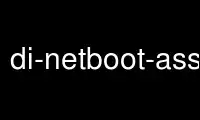
This is the command di-netboot-assistant that can be run in the OnWorks free hosting provider using one of our multiple free online workstations such as Ubuntu Online, Fedora Online, Windows online emulator or MAC OS online emulator
PROGRAM:
NAME
di-netboot-assistant - Debian-Installer netboot assistant
SYNOPSIS
di-netboot-assistant [-h] [--version] [--verbose] [--offline] {[install image...] |
[uninstall image...] | [uncache image...] | [purge image...] | [rebuild-menu] }
[--arch=arch] [--di-args=ARGS] [--target-args=ARGS] [--alias=alias]
DESCRIPTION
di-netboot-assistant is a simple tool to download and extract latest debian installer
netboot images.
Unless the -h, --help, -V, or --version option is given, one of the commands below must be
present.
install
install is followed by a repository name desired for installation. The repository name
has to be one of those declared in /etc/di-netboot-assistant/di-sources.list. The
image will be installed/extracted in the default location (declared in
/etc/di-netboot-assistant/di-netboot-assistant.conf).
uninstall
uninstall is followed by the name of the repository to be uninstalled (or the
repository's alias if you used --alias=). The netboot files related to that
distribution will be removed from the TFTP server.
uncache
uncache will clean the cached files for the given netboot image. You must specify a
repository name (not an --alias= name).
purge
purge is followed by a repository name desired for installation. purge is identical to
running uninstall then uncache for a given repository.
rebuild-menu
rebuild-menu will rebuild the top level menu. It's only useful if you have modified
di-netboot-assistant.conf and you are using some client images that have top level
menu (like i386, amd64 and ia64). This command takes no argument.
OPTIONS
-h, --help Print this message and exit
-v, --version
Print script version and exit
--alias=alias
Specify the alias name under wich this repository will be saved. Alias names can
only contain alphanumeric, "_" and "-" characters. This is especially useful for
daily images. By default, the alias name is the same as the repository name.
--arch=arch
Specify the architecture you want to install or purge. The architecture you can use
for the install action must be declared in
/etc/di-netboot-assistant/di-sources.list. The architecture you can use for purge
action in one of those you previously installed ! The usable architectures can be
listed by leaving --arch= empty. The default architecture is the current one (as
reported by dpkg --print-architecture).
--verbose
Verbose messages
--di-args="ARGS"
Debian-Installer boot arguments. The specified arguments will be *appended* to the
one provided in the downloaded image, before the "--". (You can also define
DI_ARGS= in di-netboot-assistant.conf).
--target-args="ARGS"
Boot arguments for the target (installed) system. The specified arguments will be
*appended* to the one provided in the downloaded image, at the very end of the
line. (You can also define TARGET_ARGS= in di-netboot-assistant.conf).
--offline
Don't download the files (use the files cached previously).
EXAMPLES
To install a netboot image for the stable repository, for the default architecture.
di-netboot-assistant install stable
To list the installed netboot image that can removed.
di-netboot-assistant purge
To remove a netboot image for the stable repository, for the default architecture.
di-netboot-assistant purge stable
EXIT CODE
0 Successful program execution.
1 An error occured. (note that purge doesn't fail if the specified repository doesn't
exists).
Use di-netboot-assistant online using onworks.net services
