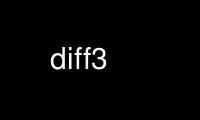
This is the command diff3 that can be run in the OnWorks free hosting provider using one of our multiple free online workstations such as Ubuntu Online, Fedora Online, Windows online emulator or MAC OS online emulator
PROGRAM:
NAME
diff3 - compare three files line by line
SYNOPSIS
diff3 [OPTION]... MYFILE OLDFILE YOURFILE
DESCRIPTION
Compare three files line by line.
Mandatory arguments to long options are mandatory for short options too.
-A, --show-all
output all changes, bracketing conflicts
-e, --ed
output ed script incorporating changes from OLDFILE to YOURFILE into MYFILE
-E, --show-overlap
like -e, but bracket conflicts
-3, --easy-only
like -e, but incorporate only nonoverlapping changes
-x, --overlap-only
like -e, but incorporate only overlapping changes
-X like -x, but bracket conflicts
-i append `w' and `q' commands to ed scripts
-m, --merge
output actual merged file, according to -A if no other options are given
-a, --text
treat all files as text
--strip-trailing-cr
strip trailing carriage return on input
-T, --initial-tab
make tabs line up by prepending a tab
--diff-program=PROGRAM
use PROGRAM to compare files
-L, --label=LABEL
use LABEL instead of file name (can be repeated up to three times)
--help display this help and exit
-v, --version
output version information and exit
The default output format is a somewhat human-readable representation of the changes.
The -e, -E, -x, -X (and corresponding long) options cause an ed script to be output
instead of the default.
Finally, the -m (--merge) option causes diff3 to do the merge internally and output the
actual merged file. For unusual input, this is more robust than using ed.
If a FILE is `-', read standard input. Exit status is 0 if successful, 1 if conflicts, 2
if trouble.
Use diff3 online using onworks.net services
