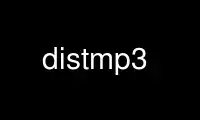
This is the command distmp3 that can be run in the OnWorks free hosting provider using one of our multiple free online workstations such as Ubuntu Online, Fedora Online, Windows online emulator or MAC OS online emulator
PROGRAM:
NAME
distmp3 - client for distributed mp3-encoding across multiple hosts on a network
SYNOPSIS
distmp3 [-p port] [-s datasize] [-d debug] [-df debugfile] remotehost wav-file mp3-file
DESCRIPTION
distmp3 is the client part of distmp3, a utility for distributed mp3-encoding across
multiple hosts on a network.
The client connects to a remote host on port 4600 and a handshake occurs.
If the handshake goes well, the client will open the wav-file for reading and the mp3-file
for writing.
The client then starts sending raw data from the wav-file across the network to the
daemon, which sends it back to the client who writes it down in a file.
Default values are used if none specified, and those defaults are read from
/etc/distmp3/distmp3.conf
OPTIONS
-p port
The port on remotehost to connect to.
-s datasize
The datachunksize to use when sending data to the distmp3host server.
-d debug
If 1 then debugmessages will be printed on stdout, else suppressed.
-df debugfile
If defined debugmessages will be printed to file debugfile
remotehost
The DNS hostname or IP address of the remote machine running distmp3host.
wav-file
The local WAV format file to be encoded on remotehost.
mp3-file.
The desired local destination for the finished mp3 file. If this file already
exists and is writable, it will be overwritten. If it is not writable, distmp3 will
exit with an error.
Use distmp3 online using onworks.net services
