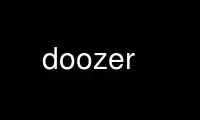
This is the command doozer that can be run in the OnWorks free hosting provider using one of our multiple free online workstations such as Ubuntu Online, Fedora Online, Windows online emulator or MAC OS online emulator
PROGRAM:
NAME
doozer - Doozer Lock service command line client
SYNOPSIS
doozer [options] <command> [options] [args]
DESCRIPTION
doozer is a client for the Doozer Lock Service as implemented by the doozerd(8) binary.
It can be used to perform any kind of doozer lock service operation which is supported by
the API, such as creating or updating entries, watching them for changes or listing
contents of arbitrary trees on the lock service.
OPTIONS
Each command takes zero or more options and zero or more arguments. In addition, there
are some global options that can be used with any command.
Global options are:
-a=URI Connect to the given doozer service. The URI can contain an arbitrary number of
address parts concatenated by an ampersand character (&). An URI always starts
with the prefix doozer:?. Valid options include:
ca specifies the "cluster address", which could be an IP address and port
combination or a host name with a port appended to it.
cn specifies a cluster name which will be looked up from the lock servers
specified in the environment variable
DOOZER_BOOT_URI(whichalsocontainsadoozerURI).
sk can specify a shared key which is used to authenticate to the lock service.
An example URI would look like this:
doozer:?ca=doozer1.example.com&ca=doozer2.example.com&sk=letmein
-b=URI specifies the Doozer Boot URI which is used to resolve any cluster names passed in
the -a flag. It shares the same syntax as -a.
-h shows a short context help.
-r=rev specifies the revision number for commands which optionally accept one.
-v tells doozer to print its version string.
Commands are:
add path
Add a key only if it isn't already set. Takes the file input from stdin.
del path rev
Deletes the file if it is older than revision rev.
find path
Lists all files under the given path.
get path
Fetches the contents of the entry at path and displays it to stdout.
help command
Displays detailed help for the given command.
nop Just wait for consensus between all lock servers and return.
rev path
Display the current revision of path.
set path rev
Sets the contents of path to the contents read from stdin if it's older than rev.
stat path
Prints the current status of the entry at path.
touch path
Update the revision of the file at path.
wait glob
Wait until a change occurs in an entry which matches glob.
watch glob
Watch for changes in entries which match glob. Prints all changes to such entries
to stdout.
ENVIRONMENT
The following environment variables are honored:
DOOZER_URI
The doozer cluster to bind to; overridden by -a.
DOOZER_BOOT_URI
The DzNS to lookup address in; overridden by -b.
EXIT CODES
The exit status is 0 on success, 1 for a rev mismatch, and 2 otherwise.
Use doozer online using onworks.net services
