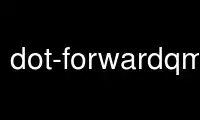
This is the command dot-forwardqmail that can be run in the OnWorks free hosting provider using one of our multiple free online workstations such as Ubuntu Online, Fedora Online, Windows online emulator or MAC OS online emulator
PROGRAM:
NAME
dot-forward - read a .forward file under qmail
SYNOPSIS
in ~/.qmail: | dot-forward [ -nN ] file ...
OVERVIEW
dot-forward forwards incoming messages according to sendmail-style instructions in file,
if file exists. Normally file is .forward.
WARNING: If you create a .qmail file to enable dot-forward, make sure to add a second line
specifying delivery to your normal mailbox. For example:
|dot-forward .forward
./Mailbox
COMPATIBILITY WARNING: dot-forward does not support :include: or mbox deliveries. You can
use the delivery mechanism described in dot-qmail(5) instead.
OPTIONS
-N (Default.) Read and forward a message.
-n Parse file and print the forwarding instructions in it, one per line; do not follow
the instructions. You can use this option from the command line to see how your
.forward file will be interpreted:
dot-forward -n .forward
FILE HANDLING
When a message arrives, dot-forward opens file and handles it as discussed below. It
exits 99, so qmail-local will ignore further instructions in .qmail. Exception: If file
specifies delivery directly to you, dot-forward exits 0, so qmail-local will read further
instructions in .qmail.
If file does not exist, dot-forward exits 0. You can list several files; then dot-forward
will try each one in turn, using the first one that exists, or exiting 0 if none exist.
COMPATIBILITY WARNING: dot-forward treats an empty file as if it did not exist. Versions
of sendmail before V8 would throw away the incoming message.
COMPATIBILITY WARNING: If dot-forward encounters a temporary error opening file, it exits
111, so that qmail-local will try again later. sendmail assumes incorrectly that file
does not exist.
COMPATIBILITY WARNING: file must be readable by dot-forward, which is normally running as
the user. sendmail places different constraints on its .forward permissions, since it is
normally running as root.
FORWARDING
Normally file contains an address. dot-forward forwards the message to that address.
The address is parsed as if it were in an RFC 822 message header. Parenthesized comments
and bracketed addresses are permitted:
bob (Bob, the postmaster) @heaven.af.mil
Addresses with special characters must be quoted:
"spaced out mailbox"@heaven.af.mil
Address groups are not permitted.
file can contain any number of lines, each line containing any number of addresses. dot-
forward forwards the message to each address:
bob, fred, susan
Joe Shmoe <[email protected]>
An address without a fully qualified domain name is handled as described in qmail-
header(5). Exception: Certain addresses without domain names are handled specially, as
described below.
DIRECT DELIVERY
If an address does not contain a domain name, and matches the environment variable $USER
(without regard to case), it specifies delivery directly to you.
If an address matches $USER@$HOST (without regard to case), it specifies delivery directly
to you.
COMPATIBILITY WARNING: sendmail's handling of quotes and backslashes violates RFC 821 and
RFC 822, and is not supported by dot-forward. dot-forward treats \joe the same way as
joe. The dot-qmail delivery mechanism lets each user manage several addresses, so there
is no need for a special syntax to get around forwarding.
COMMANDS
If an address does not contain a domain name, and begins with a vertical bar, dot-forward
takes the rest of the address as a command to run:
bob, "|vacation bob"
dot-forward feeds the message to the command, preceded by the environment variables
$UFLINE, $RPLINE, and $DTLINE.
COMPATIBILITY WARNING: Internet addresses can legitimately start with a slash or vertical
bar. dot-forward treats anything with an unquoted @ as an address. sendmail appears to
have various problems coping with these addresses, and with commands that contain @ signs.
COMMENTS
Any line in file that begins with # is ignored:
# this is a comment
COMPATIBILITY WARNING: Versions of sendmail before V8 did not allow comments in .forward
files.
VERSION
This is dot-forward 0.71. The dot-forward home page is http://pobox.com/~djb/dot-
forward.html.
Use dot-forwardqmail online using onworks.net services
