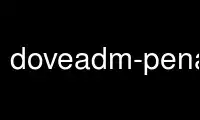
This is the command doveadm-penalty that can be run in the OnWorks free hosting provider using one of our multiple free online workstations such as Ubuntu Online, Fedora Online, Windows online emulator or MAC OS online emulator
PROGRAM:
NAME
doveadm-penalty - Show current penalties
SYNOPSIS
doveadm [-Dv] penalty [-a anvil_socket_path] [ip[/mask]]
DESCRIPTION
The doveadm penalty command can be used to see the current penalties. (Extend me!/explain
it)
OPTIONS
Global doveadm(1) options:
-D Enables verbosity and debug messages.
-o setting=value
Overrides the configuration setting from /etc/dovecot/dovecot.conf and from the
userdb with the given value. In order to override multiple settings, the -o option
may be specified multiple times.
-v Enables verbosity, including progress counter.
Command specific options:
-a anvil_socket_path
This option is used to specify an alternative socket. The option's argument is
either an absolute path to a local UNIX domain socket, or a hostname and port
(hostname:port), in order to connect a remote host via a TCP socket.
By default doveadm(1) will use the socket /var/run/dovecot/anvil. The socket may
be located in another directory, when the default base_dir setting was overridden
in /etc/dovecot/dovecot.conf.
ARGUMENTS
ip[/mask]
To reduce/filter the output supply an IP address or a network range in CIDR
notation (ip/mask).
EXAMPLE
Show current penalties
doveadm penalty
IP penalty last_penalty last_update
192.0.2.222 3 2010-06-15 15:19:27 15:19:27
192.0.2.53 3 2010-06-15 15:19:34 15:19:34
REPORTING BUGS
Report bugs, including doveconf -n output, to the Dovecot Mailing List
<[email protected]>. Information about reporting bugs is available at:
http://dovecot.org/bugreport.html
Use doveadm-penalty online using onworks.net services
