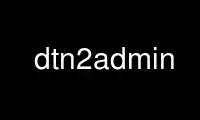
This is the command dtn2admin that can be run in the OnWorks free hosting provider using one of our multiple free online workstations such as Ubuntu Online, Fedora Online, Windows online emulator or MAC OS online emulator
PROGRAM:
NAME
dtn2admin - baseline "dtn" scheme administration interface
SYNOPSIS
dtn2admin [ commands_filename ]
DESCRIPTION
dtn2admin configures the local ION node's routing of bundles to endpoints whose IDs
conform to the dtn endpoint ID scheme. dtn is a non-CBHE-conformant scheme. The
structure of dtn endpoint IDs remains somewhat in flux at the time of this writing, but
endpoint IDs in the dtn scheme historically have been strings of the form
"dtn://node_name[/demux_token]", where node_name normally identifies a computer somewhere
on the network and demux_token normally identifies a specific application processing
point. Although the dtn endpoint ID scheme imposes more transmission overhead than the
ipn scheme, ION provides support for dtn endpoint IDs to enable interoperation with other
implementations of Bundle Protocol.
dtn2admin operates in response to "dtn" scheme configuration commands found in the file
commands_filename, if provided; if not, dtn2admin prints a simple prompt (:) so that the
user may type commands directly into standard input.
The format of commands for commands_filename can be queried from dtn2admin with the 'h' or
'?' commands at the prompt. The commands are documented in dtn2rc(5).
EXIT STATUS
"0" Successful completion of "dtn" scheme administration.
"1" Unsuccessful completion of "dtn" scheme administration, due to inability to attach to
the Bundle Protocol system or to initialize the "dtn" scheme.
EXAMPLES
dtn2admin
Enter interactive "dtn" scheme configuration command entry mode.
dtn2admin host1.dtn2rc
Execute all configuration commands in host1.dtn2rc, then terminate immediately.
Use dtn2admin online using onworks.net services