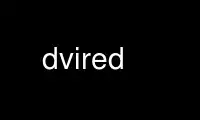
This is the command dvired that can be run in the OnWorks free hosting provider using one of our multiple free online workstations such as Ubuntu Online, Fedora Online, Windows online emulator or MAC OS online emulator
PROGRAM:
NAME
dvired - print dvi-files
SYNOPSIS
dvired [ options ] file
DESCRIPTION
dvired behaves like dvips, except for the fact that two logical pages are put onto each
physical sheet of paper.
For options, see dvips(1). This program only interprets the following options:
-o file - redirect output into file.
-P printer - direct output to printer.
-f - direct output to stdout.
Any other option is passed directly to dvips.
EXAMPLES
It is assumed that the PRINTER-variable is set.
dvired -Plw foo - send output to printer lw.
dvired -o foo.ps foo - send output to file foo.ps.
dvired -pp4-7 foo - send 4 pages (reduced onto 2 sheets) of foo to the printer.
dvired foo -f | ghostview - - preview output with ghostview.
Use dvired online using onworks.net services
