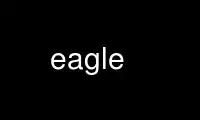
This is the command eagle that can be run in the OnWorks free hosting provider using one of our multiple free online workstations such as Ubuntu Online, Fedora Online, Windows online emulator or MAC OS online emulator
PROGRAM:
NAME
eagle - Easily Applicable Graphical Layout Editor
SYNOPSIS
eagle [options] [file] [layers]
DESCRIPTION
EAGLE is a printed circuit board (PCB) design tool that combines
schematic capture, layout editing and autorouting.
OPTIONS
Most of the options are intended for use with the CAM Processor in
command line mode.
Options are either switches that turn a certain feature on or off, or
set a certain parameter to a given value. Switch options are followed
by a '+' or '-' sign, which turns the given option 'on' or 'off',
respectively. In the following list of all options switch options are
shown with their default value. If a switch option is 'off' by default,
it can be turned 'on' by simply using the option character (the '+'
sign is implicit).
With tolerance options values that have a positive sign define positive
tolerances, negative signs define negative tolerances, and values
without a sign define 'plus/minus' tolerances.
-A name
Switch to assembly variant name.
-C command
Executes the given command in an editor window. A file name
(board, schematic or library) must be given, so that an editor
window will be opened in which the command can be executed.
-D tolerance
Tolerance for draw type apertures (0.1 = 10%).
Default: 0
-E tolerance
Tolerance for drills (0.1 = 10%).
Default: 0
-F tolerance
Tolerance for flash type apertures (0.1 = 10%).
Default: 0
-N No command line prompts. Turns off the command line message
prompts in the CAM Processor. This is mostly useful for fully
automated CAM batch jobs.
-O+ Optimize movement for pen plotters, photo plotters and drill
stations.
Default: on
-P layer=pen
For pen plotters this option defines which layer is to be
printed with which pen (color). layer can range from 1..255,
pen can range from 1..255.
-R rackfile
Drill rack file.
-S scriptfile
Define a different startup script file name.
Default: eagle.scr
-U name
Use the file name instead of the default ~/.eaglerc file to
store user settings.
-W wheelfile
Aperture wheel file.
-X- Execute the CAM Processor in command line mode.
-a obsolete
-c+ Assert positive coordinates ("auto fit"). Moves the output data
so that everything is located in the positive coordinate area.
Default: on
-d device
CAM Processor output device (-d? for a list of all known
devices).
-e- Emulate unavailable apertures with smaller ones.
Default: off
-f+ Fill pads. Defines wehther the drill holes of pads and vias
should be filles or not.
Default: on
-h pageheight
Page height (inch) for printers.
-m- Mirror output. Note that this can cause negative coordinates,
so you might want to make sure that the -c option is on.
Default: off
-o outputfile
Output filename.
-p pendiameter
Pen diameter (mm) for pen plotters.
Default: 0
-q- Quick plot, which draws only the outlines of objects.
Default: off
-r- Rotate output by 90 degrees. Note that this can cause negative
coordinates, so you might want to make sure that the -c option
is on.
Default: off
-s scalefactor
Scale factor for the generated output. Values smaller than 1.0
generate a shrinked output. If scalefactor has a negative
(integer) value, the actual scale factor will be selected
automatically so that the drawing will fit on the number of
pages given by the absolute value of scalefactor.
Default: 1.0
-t obsolete
-u- Output upside down (i.e. rotate by 180 degrees). Note that this
can cause negative coordinates, so you might want to make sure
that the -c option is on.
Default: off
-v penvelocity
Pen velocity (in cm/s, for pen plotters that support this
feature). The default value of 0 selects the plotter's default
pen velocity.
Default: 0
-w pagewidth
Page width (inch) for printers.
-x offset
Offset in x direction (inch).
Default: 0.0
-y offset
Offset in y direction (inch).
Default: 0.0
DIRECTORIES
By default, EAGLE is installed in /opt/eagle-6.6.0 (if installed as
user 'root'), or ~/eagle-6.6.0 (under the user's home directory), but
you can install it into any other directory you might prefer.
The following subdirectories are located below this directory:
bin Executable programs
cam CAM Processor files
doc Documentation files
dru Design Rules files
lbr Part library files
projects Example board and schematic files
scr Script files
ulp User Language Programs
HELP SYSTEM
Context sensitive online help information is provided as an HTML file.
EAGLE implements its own help viewer, but the help file can of course
also be viewed with any other HTML viewer.
SIGNALS
SIGTERM
Terminates the program. Any modified files will not be saved.
EXIT STATUS
0 Successful program execution.
1 CAM Processor warning.
>1 An error has occurred.
Use eagle online using onworks.net services
