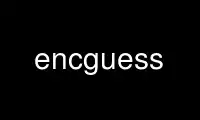
This is the command encguess that can be run in the OnWorks free hosting provider using one of our multiple free online workstations such as Ubuntu Online, Fedora Online, Windows online emulator or MAC OS online emulator
PROGRAM:
NAME
encguess - guess character encodings of files
VERSION
$Id: encguess,v 0.1 2015/02/05 10:34:19 dankogai Exp $
SYNOPSIS
encguess [switches] filename...
SWITCHES
-h
show this message and exit.
-s
specify a list of "suspect encoding types" to test, seperated by either ":" or ","
-S
output a list of all acceptable encoding types that can be used with the -s param
-u
suppress display of unidentified types
EXAMPLES:
· Guess encoding of a file named "test.txt", using only the default suspect types.
encguess test.txt
· Guess the encoding type of a file named "test.txt", using the suspect types
"euc-jp,shiftjis,7bit-jis".
encguess -s euc-jp,shiftjis,7bit-jis test.txt
encguess -s euc-jp:shiftjis:7bit-jis test.txt
· Guess the encoding type of several files, do not display results for unidentified files.
encguess -us euc-jp,shiftjis,7bit-jis test*.txt
DESCRIPTION
The encoding identification is done by checking one encoding type at a time until all but
the right type are eliminated. The set of encoding types to try is defined by the -s
parameter and defaults to ascii, utf8 and UTF-16/32 with BOM. This can be overridden by
passing one or more encoding types via the -s parameter. If you need to pass in multiple
suspect encoding types, use a quoted string with the a space separating each value.
Use encguess online using onworks.net services
