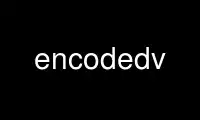
This is the command encodedv that can be run in the OnWorks free hosting provider using one of our multiple free online workstations such as Ubuntu Online, Fedora Online, Windows online emulator or MAC OS online emulator
PROGRAM:
NAME
encodedv - encode a series of images to a digital video stream
SYNOPSIS
encodedv [ options ] video_pattern [ audio_input ]
DESCRIPTION
encodedv takes a series of images in PPM/PGM/video format and optionally an audio stream
and compiles them into a DV-encoded video stream. pattern specifies where the input data
is located and may be either - for stdin, or a printf-style pattern taking one numeric
argument that gets replaced by the current frame number. Like image%03d.ppm, which gets
expanded to image000.ppm, image001.ppm, etc.
--version
show encodedv version number.
-s, --start-frame=count
start encoding at frame number count (defaults to 0).
-e, --end-frame=count
end encoding at frame number count (defaults to unlimited).
-l, --wrong-interlace
flip lines to compensate for wrong interlacing in the input data. Happened with
mpeg2dec generated data.
-p, --vlc-passes
vlc code distribution passes (1-3) greater values = better quality but not
necessarily slower encoding! This defaults for best quality = 3.
-v, --verbose
show encoder statistics / status information
-i, --input=filter-name
Choose input-filter: [>ppm<, pgm, video] The ppm-filter only supports raw rgb ppm
files. The pgm file format is the one generated by mpeg2dec of the livid project.
( http://linuxvideo.org ) This means: Y-data appended by U and V data which are
scaled down by 2 and placed side by side. This option defaults to PPM. Some things
you want to keep in mind:
1) If you want to stream video frames (using video_pattern = "-") you have to make
sure that there is no trailing garbage at the end of the pictures. This is ignored
by most image manipulation programs!
2) If you are one of the poor persons with a buggy PCI bus-mastering board be sure
to have a backup handy if you want to use video support. Some versions of the VIA
board chipsets crash your machine and even your harddisk. Since encodedv uses full
resolution capturing it is more likely to trigger these bugs than other programs.
If you have a VIA board you definitely want to upgrade to Linux 2.4.3 or higher.
3) The encoded pictures must have the correct resolution. If they don't, you may
want to try ppmqscale. The used video format is chosen by picture resolution. Use
720x576 for PAL and 720x480 for NTSC.
4) If you want to speed up things a little bit and you are generating the input
pictures automatically you may want to try pgm's instead of ppm's since they are
encoded somewhat faster. But keep in mind, that this pgm format is only optimal for
PAL since NTSC averages the U and V values somewhat differently.
-a, --audio-input=filter-name
Choose audio-input-filter: [>none<, wav, dsp]
-o, --output=filter-name
Choose output-filter: [>raw<]
-q, --static-qno=table-no
Static qno tables for quantisation on 2 VLC passes. For turbo (but somewhat lossy
encoding) try -q [1,2] -p [2,3]. There are only two static qno tables registered
right now:
1 : for sharp DV pictures
2 : for somewhat noisy satelite television signal
If you want to add some more, go ahead ;-)
-f, --fps=fps-number
Set frames per second (default: use all frames)
-d, --force-dct=dct-mode
Force dct mode (88 or 248) for whole picture
Help Options
-?, --help
Show help message.
--usage
Display brief usage message.
Use encodedv online using onworks.net services
