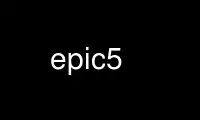
This is the command epic5 that can be run in the OnWorks free hosting provider using one of our multiple free online workstations such as Ubuntu Online, Fedora Online, Windows online emulator or MAC OS online emulator
PROGRAM:
NAME
epic5 — Internet Relay Chat client for UNIX like systems
SYNOPSIS
epic5 [-a] [-b] [-B] [-c chan] [-d] [-f] [-F] [-h] [-H hostname] [-l filename] [-L filename]
[-n nickname] [-o] [-O] [-p port] [-q] [-s] [-S] [-v] [-x] [-z username] [nickname]
[server description list]
DESCRIPTION
The EPIC5 program is a unix-based character oriented user agent ('client') to Internet Relay
Chat. It is a fully functional ircII client with many useful extensions. This version
works with modern irc2 server networks as of early 2006. Support for non-irc2 networks
(such as OPN or MS Comic Chat) is hit-and-miss.
OPTIONS
-a Append the [server description list] to the end of the hardcoded default server list,
rather than replacing it.
-b Operate in so called “bot mode.” This also turns on the [-d] option. EPIC5 will
fork(2) immediately and the parent process will exit, returning you to your shell.
This was more useful before GNU screen and tmux, when logging out killed your
processes. It's a better idea to just run your bot as a foreground client in another
window. Some IRC networks limit the number of connections from an IP address to
discourage bots.
-c chan
Join chan the first time you successfully connect to a server.
-d Operate in “dumb mode.” This is an alternate interface that is not full-screen. Input
is read from stdin, and output is written to stdout. This interface is useful for
screen readers and bots.
-h Display a moderately concise help message and exit immediately.
-H hostname
Use the IP address for hostname as your “local” IP address. This is for people with
vhosts. Please note, the client doesn't tell the irc server what hostname to appear
as, the server decides that. Usually it is the official hostname of your IP address.
This option overrides the IRCHOST environment variable.
-l filename,[filename]
Use the specified filename(s) as the startup file. The startup file is loaded the
first time you successfully connect to a server, unless you specify the [-B] option.
This overrides the EPICRC environment variable. If this option is not specified, and
the EPICRC environment variable is not set, then ~/.epicrc is the default startup
file.
-n nickname
Use the specified nickname as the default nickname whenever you connect to an irc
server. This option overrides the IRCNICK environment variable. This option can be
overridden if you specify nickname argument in the command line (see below).
-p port
Use the specified port as the default port for new server connections. The default
port is usually 6667. Make sure that the servers you want to connect to are listening
on this port before you try to connect there.
-q Suppress the loading of any file when you first establish a connection to an irc
server.
-s Do not connect to a server after reading the startup script. Instead, present the
server list and advise the user to connect to a server manually.
-S The EPIC5 program is being run as a shell script. You must make this look like
#/path/to/epic -S other args.
-v Output version identification (VID) information and exit.
-x This undocumented feature turns on all of the XDEBUG flags. Refer to the help files
for XDEBUG if you want to know what happens if you use this.
-z username
Use the specified username when negotiating a connection to a new irc server. This
overrides the IRCUSER environment variable. If this option is not specified, then the
user name specified in /etc/passwd for your user is used. This feature was formerly
undocumented, but because of identd(8) this option isn't as useful as it once was. If
you are a sysadmin, please install identd, and then this flag will provide no value to
your users.
nickname
The first bare word found is taken as the default nickname to use. This overrides all
other options, including the -n option and the IRCNICK environment variable. If all
else fails, then the client uses your login name as the default nickname.
server,[server]
After the nickname, a list of one or more server specifications can be listed. Unless
you specify the -a option, this will replace your default server list! The -a option
forces any servers listed here to be appended to the default server list. The format
for server specifications is:
hostname:port:password:nick
Any item can be omitted by leaving the field blank, and any trailing colons can also
be omitted.
DETAILED DESCRIPTION
The Screen:
The screen is split into two parts, separated by an inverse-video status line (if
supported). The upper (larger) part of the screen displays responses from the ircd(8)
server. The lower part of the screen (a single line) accepts keyboard input.
Some terminals do not support certain features required by epic5 , in which case you receive
a message stating this. If this occurs, try changing the terminal type or run epic5 with
the -d option.
Irc Commands:
Any line beginning with the slash character “/” is regarded as an epic5 command (the command
character may be changed). Any line not beginning with this character is treated as a
message to be sent to the current channel. The client has a built in help system. Install
the help files (they should be available at the same place you got the client) and then type
“/help” to open up the help system.
The .epicrc File:
When epic5 is executed, it checks the user's home directory for a ~/.epicrc file, executing
the commands in the file. Commands in this file do not need to have a leading slash
character “/” This allows predefinition of aliases and other features.
PRACTICAL EXAMPLES
Certainly any description of epic5 in this man page will be sorely inadequate because most
of the confusion doesn't even start until after you get the client to connect to a server.
But if you really have problems getting the client to connect to a server, try some of
these:
epic5
Try this first. This will assume all the defaults. If the person who is maintaining
epic at your site has done a halfway decent job, this will put you on a server that is
somewhat local to you.
epic5 nickname irc.domain.com
or something similar will attempt to connect to the irc server running on the host
"irc.domain.com" (fill in a real irc server here) with the nickname of well,
"nickname". This is the most common way to specify an alternate server to use.
epic5 nickname irc.domain.com:6664
Sometimes, some servers are really busy, and it can take them a long time to establish
a connection with you on the default port (6667). Most major servers on big public
networks accept connections on many different ports, with the most common being most
or all of the ports between 6660 and 6675. You can usually connect much faster if you
use a port other than 6667, if the server you're connecting to supports an alternate
port.
epic5 nickname irc.efnet.net
If you're totally stumped and trying to get on efnet, try this.
epic5 nickname irc.undernet.org
If you're totally stumped and trying to get on undernet, try this.
epic5 nickname irc.dal.net
If you're totally stumped and trying to get on dalnet, try this.
Use epic5 online using onworks.net services
