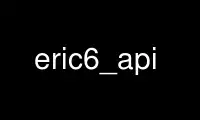
This is the command eric6_api that can be run in the OnWorks free hosting provider using one of our multiple free online workstations such as Ubuntu Online, Fedora Online, Windows online emulator or MAC OS online emulator
PROGRAM:
NAME
eric5_api - eric5 API generator
SYNOPSIS
eric5_api [options] files...
where files can be be either Python modules, package directories or ordinary directories.
DESCRIPTION
This manual page documents briefly the eric5_api command. This manual page was written
for the Debian distribution because the original program does not have a manual page.
eric5_api scans Python source code to generate API descriptions files which are used to as
tooltips and autocompletion suggestions by the QScintilla editor widget in eric5.
OPTIONS
These programs follow the usual GNU command line syntax, with long options starting with
two dashes (`-'). A summary of options is included below. For a complete description,
see the Info files.
-b name or --base name
Use the given name as the name of the base package.
-h or --help
Show this help and exit.
-o filename or --output=filename
Write the API information to the named file. A '%L' placeholder is replaced by the
language of the API file (see --language).
--oldstyle
Generate API files for QScintilla prior to 1.7.
-p or --private
Include private methods and functions.
-R, -r or --recursive
Perform a recursive search for Python files.
-t ext or --extension = ext
Add the given extension to the list of file extensions. This option may be given
multiple times.
-V or --version
Show version information and exit.
-x directory or --exclude=directory
Specify a directory basename to be excluded. This option may be repeated multiple
times.
--exclude-file=pattern
Specify a filename pattern of files to be excluded. This option may be repeated
multiple times.
-l language or --language=language
Generate an API file for the given programming language. Supported programming
languages are:
* Python
* Python3
* Ruby The default is 'Python'. This option may be repeated multiple times.
Use eric6_api online using onworks.net services
