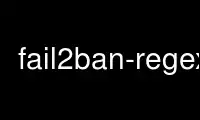
This is the command fail2ban-regex that can be run in the OnWorks free hosting provider using one of our multiple free online workstations such as Ubuntu Online, Fedora Online, Windows online emulator or MAC OS online emulator
PROGRAM:
NAME
fail2ban-regex - test Fail2ban "failregex" option
SYNOPSIS
fail2ban-regex [OPTIONS] <LOG> <REGEX> [IGNOREREGEX]
DESCRIPTION
Fail2Ban reads log file that contains password failure report and bans the corresponding
IP addresses using firewall rules.
This tools can test regular expressions for "fail2ban".
LOG:
string a string representing a log line
filename
path to a log file (/var/log/auth.log)
"systemd-journal"
search systemd journal (systemd-python required)
REGEX:
string a string representing a 'failregex'
filename
path to a filter file (filter.d/sshd.conf)
IGNOREREGEX:
string a string representing an 'ignoreregex'
filename
path to a filter file (filter.d/sshd.conf)
OPTIONS
--version
show program's version number and exit
-h, --help
show this help message and exit
-d DATEPATTERN, --datepattern=DATEPATTERN
set custom pattern used to match date/times
-e ENCODING, --encoding=ENCODING
File encoding. Default: system locale
-L MAXLINES, --maxlines=MAXLINES
maxlines for multi-line regex
-m JOURNALMATCH, --journalmatch=JOURNALMATCH
journalctl style matches overriding filter file. "systemd-journal" only
-l LOG_LEVEL, --log-level=LOG_LEVEL
Log level for the Fail2Ban logger to use
-v, --verbose
Be verbose in output
-D, --debuggex
Produce debuggex.com urls for debugging there
--print-no-missed
Do not print any missed lines
--print-no-ignored
Do not print any ignored lines
--print-all-matched
Print all matched lines
--print-all-missed
Print all missed lines, no matter how many
--print-all-ignored
Print all ignored lines, no matter how many
-t, --log-traceback
Enrich log-messages with compressed tracebacks
--full-traceback
Either to make the tracebacks full, not compressed (as by default)
Use fail2ban-regex online using onworks.net services
