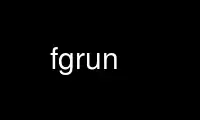
This is the command fgrun that can be run in the OnWorks free hosting provider using one of our multiple free online workstations such as Ubuntu Online, Fedora Online, Windows online emulator or MAC OS online emulator
PROGRAM:
NAME
FGRun - FlightGear Flight Simulatior Graphical Launcher:
SYNOPSIS
fgrun [OPTIONS]
DESCRIPTION
FlightGear Launch Control (FGRun) is a graphical frontend for running the FlightGear
Flight Simulator. It allows you to select a airport and aircraft and includes advanced
options like launching from an aircraft carrier, or changing the screen resoluton.
OPTIONS
FGRun options:
--silent
--fg-exe=<PATH>
--fg-root=<DIR>
--fg-scenery=<DIR>
--ts-exe=<PATH>
--ts-dir=#
-f, --fullscreen
-bg2 color
-bg color
-di[splay] host:n.n
-dn[d]
-fg color
-g[eometry] WxH+X+Y
-i[conic]
-k[bd]
-na[me] classname
-nod[nd]
-nok[bd]
-not[ooltips]
-s[cheme] scheme
-ti[tle] windowtitle
-to[oltips]
--silent
--fg-exe=<PATH>
--fg-root=<DIR>
--fg-scenery=<DIR>
--ts-exe=<PATH>
--ts-dir=#
-f, --fullscreen
-bg2 color
-bg color
-di[splay] host:n.n
-dn[d]
-fg color
-g[eometry] WxH+X+Y
-i[conic]
-k[bd]
-na[me] classname
-nod[nd]
-nok[bd]
-not[ooltips]
-s[cheme] scheme
-ti[tle] windowtitle
-to[oltips]
Use fgrun online using onworks.net services
