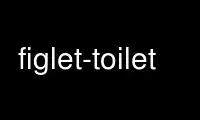
This is the command figlet-toilet that can be run in the OnWorks free hosting provider using one of our multiple free online workstations such as Ubuntu Online, Fedora Online, Windows online emulator or MAC OS online emulator
PROGRAM:
NAME
TOIlet - display large colourful characters
SYNOPSIS
toilet [ -hkostvSW ] [ -d fontdirectory ]
[ -f fontfile ] [ -F filter ] [ -w outputwidth ]
[ -I infocode ] [ -E format ] [ message ]
DESCRIPTION
TOIlet prints text using large characters made of smaller characters. It is similar in
many ways to FIGlet with additional features such as Unicode handling, colour fonts,
filters and various export formats.
USAGE
TOIlet either reads its input from the command line or from the standard input.
OPTIONS
-f, --font <name>
Use the given font instead of the default value. Fonts are .flf or .tlf files
stored in the /usr/share/figlet directory. Fonts are looked first in the font
directory, then in the current directory. There is also a special built-in font
called term that serves as a fallback if no font is available.
-d, --directory <dir>
Specify the directory in which to look for fonts. The default value is set at build
time and usually defaults to /usr/share/figlet.
-s, -S, -k, -W, -o
Select character composition rules. -S sets smushing (nicely merging glyphs), -k
sets kerning (rendering subcharacters as close to each other as possible), -W
renders characters at their full width and -o sets overlapping (glyphs slightly
overlap the previous one). -s (default behaviour) uses the font's smushing
information if any, otherwise forces overlapping, or does nothing if the glyph only
has one subcharacter.
-w, --width <width>
Set the output width. By default, TOIlet will wrap its output at 80 character
columns.
-t, --termwidth
Set the output width to the terminal width.
-F, --filter <filters>
-F, --filter list
--gay, --metal
Specify a list of filters to be applied to the output. <filters> is a colon-
separated list of filters such as crop:rotate:gay and the special argument list
outputs a list of available filters.
--gay and --metal are shortcuts to commonly used filters that are guaranteed to
exist. Several -F flags can also be specified on the command line, in which case
filters will be applied in order of appearance.
-E, --export <format>
-E, --export list
--irc, --html
Specify the output format. By default, TOIlet will output UTF-8 text using ANSI
colour codes suitable for most terminals such as XTerm or rxvt. <format> is the
name of the export format as recognised by libcaca. The special argument list
outputs a list of available export formats.
--irc and --html are shortcuts to commonly used export formats that are guaranteed
to exist.
-h, --help
Display a short help message and exit.
-I, --infocode <code>
Print a FIGlet infocode. This flag is only here for FIGlet compatibility, see the
figlet manpage for more information about it.
-v, --version
Output version information and exit.
EXAMPLES
toilet Hello World
toilet Hello | toilet
tail -f /var/log/messages | toilet -f term --gay
Use figlet-toilet online using onworks.net services