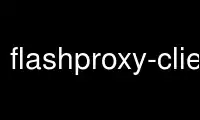
This is the command flashproxy-client that can be run in the OnWorks free hosting provider using one of our multiple free online workstations such as Ubuntu Online, Fedora Online, Windows online emulator or MAC OS online emulator
PROGRAM:
NAME
flashproxy-client - The flash proxy client transport plugin
SYNOPSIS
flashproxy-client --register [OPTIONS] [LOCAL][:PORT] [REMOTE][:PORT]
DESCRIPTION
Wait for connections on a local and a remote port. When any pair of connections exists,
data is ferried between them until one side is closed. By default LOCAL is localhost
addresses on port 9001 and REMOTE is all addresses on port 9000.
The local connection acts as a SOCKS4a proxy, but the host and port in the SOCKS request
are ignored and the local connection is always linked to a remote connection.
By default, runs as a managed proxy: informs a parent Tor process of support for the
"flashproxy" or "websocket" pluggable transport. In managed mode, the LOCAL port is chosen
arbitrarily instead of defaulting to 9001; however this can be overridden by including a
LOCAL port in the command. This is the way the program should be invoked in a torrc
ClientTransportPlugin "exec" line. Use the --external option to run as an external proxy
that does not interact with Tor.
If any of the --register, --register-addr, or --register-methods options are used, then
your IP address will be sent to the facilitator so that proxies can connect to you. You
need to register in some way in order to get any service. The --facilitator option allows
controlling which facilitator is used; if omitted, it uses a public default.
OPTIONS
-4
Registration helpers use IPv4.
-6
Registration helpers use IPv6.
--daemon
Daemonize (Unix only).
--external
Be an external proxy (don’t interact with Tor using environment variables and stdout).
-f, --facilitator=URL
Advertise willingness to receive connections to URL.
--facilitator-pubkey=FILENAME
Encrypt registrations to the given PEM-formatted public key (default built-in).
-h, --help
Display a help message and exit.
-l, --log=FILENAME
Write log to FILENAME (default is stdout).
--pidfile=FILENAME
Write PID to FILENAME after daemonizing.
--port-forwarding
Attempt to forward REMOTE port.
--port-forwarding-helper=PROGRAM
Use the given PROGRAM to forward ports (default "tor-fw-helper"). Implies
--port-forwarding.
--port-forwarding-external=PORT
Forward the external PORT to REMOTE on the local host (default same as REMOTE).
Implies --port-forwarding.
-r, --register
Register with the facilitator.
--register-addr=ADDR
Register the given address (in case it differs from REMOTE). Implies --register.
--register-methods=METHOD[,METHOD]
Register using the given comma-separated list of methods. Implies --register. Possible
methods are: appspot, email, http. Default is "appspot,email,http".
--transport=TRANSPORT
Registrations include the fact that you intend to use the given TRANSPORT (default
"websocket").
--unsafe-logging
Don’t scrub IP addresses from logs.
Use flashproxy-client online using onworks.net services
