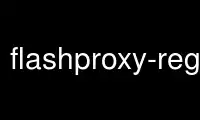
This is the command flashproxy-reg-appspot that can be run in the OnWorks free hosting provider using one of our multiple free online workstations such as Ubuntu Online, Fedora Online, Windows online emulator or MAC OS online emulator
PROGRAM:
NAME
flashproxy-reg-appspot - Register with a facilitator through Google App Engine.
SYNOPSIS
flashproxy-reg-appspot [OPTIONS] [REMOTE][:PORT]
DESCRIPTION
Register with a flash proxy facilitator through a Google App Engine app. By default the
remote address registered is ":9000" (the external IP address is guessed). It requires
https://www.google.com/ not to be blocked.
This program uses a trick to talk to App Engine, even though appspot.com may be blocked.
The IP address and Server Name Indication of the request are for www.google.com, but the
Host header inside the request is for an appspot.com subdomain.
Requires the flashproxy-reg-url program.
OPTIONS
-4
Name lookups use only IPv4.
-6
Name lookups use only IPv6.
--disable-pin
Don’t check the server’s public key against a list of known pins. You can use this if
the server’s public key has changed and this program hasn’t been updated yet.
--facilitator-pubkey=FILENAME
Encrypt registrations to the given PEM-formatted public key (default built-in).
-h, --help
Display help message and exit.
--transport=TRANSPORT
Registrations include the fact that you intend to use the given TRANSPORT (default
"websocket").
--unsafe-logging
Don’t scrub IP addresses from logs.
Use flashproxy-reg-appspot online using onworks.net services
