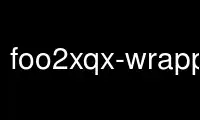
This is the command foo2xqx-wrapper that can be run in the OnWorks free hosting provider using one of our multiple free online workstations such as Ubuntu Online, Fedora Online, Windows online emulator or MAC OS online emulator
PROGRAM:
NAME
foo2xqx-wrapper - Convert Postscript into a XQX printer stream
SYNOPSIS
foo2xqx-wrapper [options] [ps-file]
DESCRIPTION
foo2xqx-wrapper is a Foomatic compatible printer wrapper for the foo2xqx printer driver.
This script reads a Postscript ps-file or standard input and converts it to XQX printer
format for driving the HP LaserJet P1005/P1006/P1007/P1008, the HP LaserJet P1505, the HP
LaserJet P2014, the HP LaserJet M1005 MFP, the HP LaserJet M1120 MFP, the HP LaserJet Pro
M1212nf MFP, and other XQX-based printers.
This script can be used in a standalone fashion, but is intended to be called from a
printer spooler system which uses the Foomatic printer database.
COMMAND LINE OPTIONS
Normal Options
These are the options used to select the parameters of a print job that are usually
controlled on a per job basis.
-d duplex
Duplex code to send to printer [1].
│ │ │
│1 off │ 2 long edge │ 3 short edge
-m media
Media code to send to printer [1].
─────────────────────────
Media M1005
─────────────────────────
standard 1
transparency 2
envelope 257
letterhead 259
thick 261
postcard 262
labels 263
-p paper
Paper size code to send to printer [1].
┌──────────────────┬───────────────────┐
│ 1 letter │ 9 A4 │
│ 5 legal │ 11 A5 │
│ 7 executive │ 13 B5 │
│ 20 env #10 │ 27 env DL │
│ 28 env C5 │ 34 env B5 │
│ 37 env Monarch │ 257 16k 197x273 │
│263 16k 184x260 │ 263 16k 195x270 │
└──────────────────┴───────────────────┘
-n copies
Number of copies [1].
-r xresxyres
Set device resolution in pixels/inch [1200x600].
-s source
Source (Input Slot) code to send to printer [7].
┌──────────┬────────────┐
│1 upper │ 4 manual │
│2 lower │ 7 auto │
└──────────┴────────────┘
-t Draft mode. Every other pixel is white.
-T density
Print density (1-5). The default is 3 (medium).
-2 -3 -4 -5 -6 -8 -9 -10 -12 -14 -15 -16 -18
Print in N-up. Requires the psutils package.
-o orient
Orientation used for N-up.
Portrait -op (normal)
Landscape -ol (rotated 90 degrees anticlockwise)
Seascape -os (rotated 90 degrees clockwise)
Printer Tweaking Options
These are the options used to customize the operation of foo2xqx for a particular printer.
-u xoffxyoff
Set the offset of the start of the printable region from the upper left corner, in
pixels [varies with paper size]. The defaults should work on the 2200DL and
2300DL, and have not been tested on any other printers.
-l xoffxyoff
Set the offset of the end of the printable region from the lower right corner, in
pixels [varies with paper size]. The defaults should work on the 2200DL and
2300DL, and have not been tested on any other printers.
-L mask
Send the logical clipping values from -u/-l in the ZjStream. foo2xqx-wrapper
always runs Ghostscript with the ideal page dimensions, so that the scale of the
image is correct, regardless whether or not the printer has unprintable regions.
This option is used to move the position of the clipped image back to where it
belongs on the page. The default is to send the amount which was clipped by -u and
-l, and should be good in most cases.
0 don't send any logical clipping amounts
1 only send Y clipping amount
2 only send X clipping amount
3 send both X and Y clipping amounts
Debugging Options
These options are used for debugging foo2xqx and its wrapper.
-D level
Set Debug level [0].
EXAMPLES
Create a monochrome ZjStream from a Postscript document, examine it, and then print it
using a RAW print queue:
foo2xqx-wrapper testpage.ps > testpage.xqx
xqxdecode < testpage.xqx
lpr -P raw testpage.xqx
Use foo2xqx-wrapper online using onworks.net services