This is the command fv that can be run in the OnWorks free hosting provider using one of our multiple free online workstations such as Ubuntu Online, Fedora Online, Windows online emulator or MAC OS online emulator
PROGRAM:
NAME
fv - a tool for viewing and editing FITS format files
SYNOPSIS
fv
DESCRIPTION
fv is a FITS file viewer and editor developed at the High Energy Astrophysics Science
Archive Research Center (HEASARC) at NASA / GSFC.
To start up fv on Unix workstations, enter `fv' in a command window. You can optionally
append the name of a FITS file, or multiple files, to be opened. For example, `fv
ngc1316o.fit' opens a single file, and `fv ngc*' opens all the FITS files in the current
directory whose name matches the string. On Windows PCs you can start fv either by double
clicking on the fv desktop icon, or by dragging a FITS file from, say, Windows Explorer
onto the fv icon. It is also possible to set up your Windows or Unix environment so that
you can just double click (in the File Manager or on an e-mail attachment) on a FITS file
that has a standard extension like `.fit' or `.fits' and then have fv automatically start
up and open that file.
OPTIONS
-cmap m
Set the colormap.
m=0 Default behavior. I.e. choose the "best" colormap.
m=1 Force POW to setup a new private pseudocolor colormap (very safe)
m=2 Force POW to use truecolor mode (very safe, but looks bad on low color displays
and runs slower than pseudocolor). Note: this will cause powSetupColormap to look
for a truecolor visual; if it can't find one, it will allow the main Tk code to
pick a visual, but POW will still use "truecolor mode" (i.e. the Tk photo widget)
to display images.
m=3 Force use of the screen default colormap. This should be reasonably safe now,
but often won't be what you want.
-winmanager 1/0
Turn Window manager On and Off.
-quiet Startup fv without open dialog and stay open even if all files are closed.
-module modName or -modName
Load a web module into fv.
-version
Display fv Version.
-user Logon with user ID.
ENVIRONMENT
The environment variable FVTMP defines what directory fv will use to create temporary
files.
Use fv online using onworks.net services
