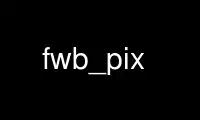
This is the command fwb_pix that can be run in the OnWorks free hosting provider using one of our multiple free online workstations such as Ubuntu Online, Fedora Online, Windows online emulator or MAC OS online emulator
PROGRAM:
NAME
fwb_ipt - Policy compiler for Cisco PIX
SYNOPSIS
fwb_pix -fdata_file.xml [-V] [-dwdir] [-i] [-v] [-xc] [-xt] object_name
DESCRIPTION
fwb_pix is firewall policy compiler component of Firewall Builder (see fwbuilder(1)).
Compiler reads objects definitions and firewall description from the data file specified
with "-f" option and generates resultant Cisco PIX configuration file. The configuration
is written to the file with the name the same as the name of the firewall object, plus
extension ".fw".
The data file and the name of the firewall objects must be specified on the command line.
Other command line parameters are optional.
OPTIONS
-f FILE
Specify the name of the data file to be processed.
-d wdir
Specify working directory. Compiler creates file with PIX configuration in this
directory. If this parameter is missing, then PIX configuration will be placed in
the current working directory.
-v Be verbose: compiler prints diagnostic messages when it works.
-V Print version number and quit.
-i When this option is present, the last argument on the command line is supposed to
be firewall object ID rather than its name
-xc When output file name is determined automatically (i.e. flags -o or -O are not
present), the file name is composed of the cluster name and member firewall name
rather than just member firewall name. This is used mostly for testing when the
same member firewall object can be a part of different clusters with different
configurations.
-xt This flag makes compiler treat all fatal errors as warnings and continue processing
rules. Generated configuration script most likely will be incorrect but will
include error message as a comment; this flag is used for testing and debugging.
URL
Firewall Builder home page is located at the following URL: http://www.fwbuilder.org/
Use fwb_pix online using onworks.net services