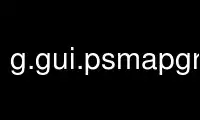
This is the command g.gui.psmapgrass that can be run in the OnWorks free hosting provider using one of our multiple free online workstations such as Ubuntu Online, Fedora Online, Windows online emulator or MAC OS online emulator
PROGRAM:
NAME
g.gui.psmap - Tool for creating hardcopy map outputs.
KEYWORDS
general, GUI, printing
SYNOPSIS
g.gui.psmap
g.gui.psmap --help
g.gui.psmap [file=name] [--help] [--verbose] [--quiet] [--ui]
Flags:
--help
Print usage summary
--verbose
Verbose module output
--quiet
Quiet module output
--ui
Force launching GUI dialog
Parameters:
file=name
File containing mapping instructions to load
See ps.map manual for details
DESCRIPTION
wxGUI Cartographic Composer also called wx.psmap is a wxGUI extension which allows the
user to create interactively hardcopy map outputs. This tool generates ps.map
configuration file and then runs ps.map to create PostScript output. There are two modes -
Draft mode for map composing and Preview mode (requires Python Imaging Library) to see how
the result will look like. In draft mode map features (like legend or scalebar) are
represented by a colored rectangle with a label.
Possible output files:
· ps.map instructions file
· PostScript/EPS file
· PDF (using ps2pdf)
Cartographic Composer enables to load in saved instructions file. It works better with
files created by wx.psmap (more tested).
Currently supported ps.map instructions:
· paper
· maploc
· scale
· border
· raster
· colortable
· vpoints
· vlines
· vareas
· vlegend
· text
· scalebar
· mapinfo
· point
· line
· rectangle
· labels
CARTOGRAPHIC COMPOSER TOOLBAR
Generate instructions file
Generates and saves text file with mapping instructions.
Load instructions file
Load text file with mapping instructions.
Page setup
Specify paper size, margins and orientation.
Pointer
Select object on the paper by clicking, drag the cursor while pressing the left mouse
button to move it or resize object (currently only map frame) by clicking on a small
black box in its bottom right corner. Double click to show object properties dialog
Pan
Drag the pan cursor while pressing the left mouse button to move your view.
Zoom in
Interactive zooming with the mouse in both draft and preview mode. Drawing a box or
just a left click with the mouse and zoom-in cursor causes the display to zoom in so
that the area defined by the box fills the display.
Zoom out
Interactive zooming with the mouse in both draft and preview mode. Drawing a box or
just a left click with the mouse and zoom-out cursor causes the display to zoom out so
that the area displayed shrinks to fill the area defined by the box.
Zoom to page
Zoom to display the entire page
Map frame
Click and drag to place map frame. If map frame is already drawn, open a dialog to set
its properties.
Raster map
Shows a dialog to add or change the raster map.
Vector map
Shows a dialog to add or change current vector maps and their properties:
Data selection
Select data to draw:
Feature type
Select which data type to draw. In case of point data, points or centroids can be
drawn, in case of line data, lines or boundaries.
Layer selection
Select layer and limit data by a SQL query or chose only certain categories.
Mask
Whether to use mask or not.
Colors
Color settings:
Outline
Select outline color and width in points. In case of lines, outline means
highlighting.
Fill
Select fill color, one color for all vector elements or color from rgb column.
Size and style
Sets size, style, symbols, pattern; depends on data type:
Symbology
Available for point data. Choose symbol or EPS file to draw points with.
Line style
Available for line data. Select line style (solid, dashed, ...) and the look of the
ends of the line (butt, round, ...)
Pattern
Available for areas. Choose pattern file and set the width of the pattern.
Size
Available for point data. Choose size (number of times larger than the size in the
icon file) as a single value or take the size from a map table column.
Rotation
Available for point data. Rotate symbols counterclockwise with the given value or with
the value from a map table column
Width
Available for line data. Set line width in points or take the value from a map table
column.
Add overlays
Add overlays: vector labels, grid (not yet implemented)
Add labels
Add vector labels created beforehand by v.label module.
Add map elements
Add map elements: legend, scalebar, map info, text
Add legend
Add raster or vector legend or edit their properties.
Add map info
Add information about region, grid and scale or edit map info properties.
Add scalebar
Add scalebar or edit its properties.
Add text
Add text label.
Remove selected element
Select an object and remove it. Pressing Delete key does the same.
Show preview
Generates output and switches to Preview mode to see the result. Be patient, it can
take a while.
Generate hardcopy map output in PS
Generates hardcopy map output in PostScript/EPS file.
Generate hardcopy map output in PDF
Generates hardcopy map output in PDF using ps2pdf.
Use g.gui.psmapgrass online using onworks.net services
