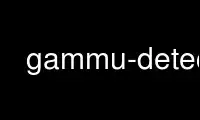
This is the command gammu-detect that can be run in the OnWorks free hosting provider using one of our multiple free online workstations such as Ubuntu Online, Fedora Online, Windows online emulator or MAC OS online emulator
PROGRAM:
NAME
gammu-detect - Gammu device detection
New in version 1.28.95.
SYNOPSIS
gammu-detect [OPTIONS]
DESCRIPTION
Script to detect available devices, which might be suitable for gammu.
NOTE:
This program lists all devices, which might be suitable, it does not do any probing on
devices them self.
Currently it supports following devices:
· USB devices using udev
· Serial ports using udev
· Serial ports on Windows
· Bluetooth devices using Bluez
NOTE:
Supported devices depend on platform you are using and compiled in features. You can
find out what is actually compiled in by running gammu-detect -v.
This program follows the usual GNU command line syntax, with long options starting with
two dashes (--). A summary of options is included below.
-h, --help
Show summary of options.
-d, --debug
Show debugging output for detecting devices.
-v, --version
Show version information and compiled in features.
-u, --no-udev
Disables scanning of udev.
-b, --no-bluez
Disables scanning using Bluez.
-w, --no-win32-serial
Disables scanning of Windows serial ports.
OUTPUT
The output of gammu-detect is configuration file for Gammu (see gammurc) with
configuration section for every device which might be used with gammu.
NOTE:
You can choose which section to use in gammu by gammu -s.
When invoked as gammu-detect -d, also all examined devices are listed as comments in the
output.
EXAMPLE
; Configuration file generated by gammu-detect.
; Please check The Gammu Manual for more information.
[gammu]
device = /dev/ttyACM0
name = Nokia E52
connection = at
[gammu1]
device = /dev/ttyACM1
name = Nokia E52
connection = at
[gammu2]
device = /dev/ttyS0
name = Phone on serial port 0
connection = at
[gammu3]
device = /dev/ttyS1
name = Phone on serial port 1
connection = at
[gammu4]
device = /dev/ttyS2
name = Phone on serial port 2
connection = at
[gammu5]
device = /dev/ttyS3
name = Phone on serial port 3
connection = at
[gammu6]
device = 5C:57:C8:BB:BB:BB
name = Nokia E52
connection = bluephonet
Use gammu-detect online using onworks.net services
