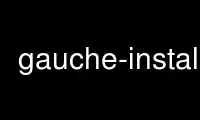
This is the command gauche-install that can be run in the OnWorks free hosting provider using one of our multiple free online workstations such as Ubuntu Online, Fedora Online, Windows online emulator or MAC OS online emulator
PROGRAM:
NAME
gauche-install - install files and set attributes
SYNOPSIS
1)* gauche-install [OPTION...] FILE DEST
2)* gauche-install [OPTION...] FILE... DIRECTORY
3)* gauche-install -d [OPTION...] DIRECTORY...
4) gauche-install -T DIRECTORY [OPTION...] FILE...
5) gauche-install -U DIRECTORY [OPTION...] FILE...
DESCRIPTION
gauche-install is a program to install and remove files. On installation it allows to set
ownership and permissions. This command is upward compatible with BSD install(1) and can
be used as a drop-in replacement of it. Notably, 1st, 2nd and 3rd command-line format
above are compatible with BSD install.
This command is provided mainly for Gauche's extension packages to have simpler
installation and configuration process. Being certain that gauche-install is available,
those packages don't need to worry about subtle differences between various install(1)
commands.
The first format copies FILE on the file or in the directory named by DEST. The second
format copies FILE ... into the directory DIRECTORY.
The third format ensures DIRECTORY exists. If it doesn't, the command creates the path to
the DIRECTORY , including any intermediate ones.
The fourth format installing FILE ... to the DIRECTORY. It is more convenient than the
first and second formats in the following regards:
* If the destination directory does not exist, it is created (with any intermediate
paths as needed).
* The list of files can be empty, so that when the list of installed files can be
generated by configuration, you don't need to handle the empty case specially in
Makefile. (With BSD install format, empty file list yields an error.)
* The directory prefix of files are preserved within the destination directory. This
is handy to install subtree of files. For example, the following command installs
'/usr/share/foo/main', '/usr/share/foo/conf/x' and '/usr/share/foo/conf/y' with a
single command.
gauche-install -T /usr/share/foo main conf/x conf/y
Giving -p option suppresses this behavior and strips any directory prefix like the
second format. The following command line installs '/usr/share/foo/main',
'/usr/share/foo/x' and '/usr/share/foo/y'.
gauche-install -T /usr/share/foo -p main conf/x conf/y
The fifth format removes FILE ... in the DIRECTORY. Irrelevant options are ignored, so
it is handy to uninstall files just by chaning -T in the fourth format to -U.
OPTIONS
-C, --canonical-suffix
This is used specially to install Gauche's autogenerated Scheme source by experimental
precompilation. The generated file has a *.sci. Upon installation, this command
replaces the suffix for *.scm.
-d, --directory
Creates directories. (3rd format only). It is only for the compatibility. Using the
-T option, the destination directories are created automatically if missing.
-g, --group=GROUP
Change group of the installed file.
-h, --help
Show summary of options.
-m, --mode=MODE
Change mode of the installed file.
-n, --dry-run
Just prints what actions to be done.
-o, --owner=OWNER
Change owner of the installed file.
-p, --strip-prefix=PREFIX
Strip PREFIX directories from FILE(s) before installation. (4th/5th format only).
--shebang=PATH
Adds #!PATH before the file contents. Useful to install scripts.
-S, --srcdir=directory
Look for files within directory; useful if VPATH is used in Makefiles.
-T, --target=directory
Installs files to the directory, creating paths if needed. Partial path of files are
preserved unless -p option is given. (4th format only)
-U, --uninstall=directory
Reverse of -T, e.g. removes files from its destination. Other options (except -h and
-n) are ignored.
-v, --verbose
Work verbosely.
DIAGNOSTICS
gauche-install exits with status 0 on success.
Use gauche-install online using onworks.net services
