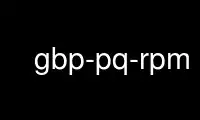
This is the command gbp-pq-rpm that can be run in the OnWorks free hosting provider using one of our multiple free online workstations such as Ubuntu Online, Fedora Online, Windows online emulator or MAC OS online emulator
PROGRAM:
NAME
gbp-pq-rpm - Manage patches and development branches in Git
SYNOPSIS
gbp pq-rpm [ --version ] [ --help ] [ --verbose ] [ --color=[auto|on|off] ] [ --color-
scheme=COLOR_SCHEME ] [ --packaging-dir=DIRECTORY ] [ --spec-file=FILEPATH ] [ --upstream-
tag=TAG-FORMAT ] [ --force ] [ --[no-]patch-numbers ] drop | export | import | rebase |
switch | apply
DESCRIPTION
gbp pq-rpm helps in managing patches and development branch(es) for packages that are
maintained with gbp. It designed to be used for packages that are maintained using the
"orphan-packaging" model. gbp pq-rpm has multiple subcommands, or actions, for working
with the branches and patches.
gbp pq-rpm makes it easy to do source code development on a separate development branch
(patch-queue branch in Debian git-buildpackage terms). For example, if the packaging
files would be stored in master the associated development branch would be
development/master.
ACTIONS
import Create a development (patch-queue) branch by applying all patches from the
packaging branch on top of the upstream version. The patches must apply without
fuzz.
export Export patches from the development branch into the packaging branch. It generates
patches (one-per-commit) from the development branch and updates the spec file
accordingly. It doesn't automatically commit the changes though - they need to
verified and committed manually.
rebase Switch to the development branch and rebase it against the current upstream version
(indicated in the spec file of the associated packaging branch).
drop Drop (delete) the development branch associated to the current branch. For example,
you're on branch foo this would drop branch development/foo.
apply Add a single patch to the development branch - similar to using git-am.
switch Switch between the development branch and the associated packaging branch.
OPTIONS
--version
Print version of the program, i.e. version of the git-buildpackage suite
-v
--verbose
Verbose execution
-h
--help Print help and exit
--color=[auto|on|off]
Whether to use colored output.
--color-scheme=COLOR_SCHEME
Colors to use in output (when color is enabled). The format for COLOR_SCHEME is
'<debug>:<info>:<warning>:<error>'. Numerical values and color names are accepted,
empty fields imply the default color. For example, --git-color-scheme='cyan:34::'
would show debug messages in cyan, info messages in blue and other messages in
default (i.e. warning and error messages in red).
--packaging-dir=DIRECTORY
Subdirectory that contains the RPM packaging files.
--spec-file=FILEPATH
Relative path to the spec file to use. Special value auto causes gbp to search and
guess. Other values cause the --packaging-dir option to be ignored: the directory
of the spec file is used, instead.
--upstream-tag=TAG-FORMAT
Use this tag format when looking for tags of upstream versions, default is
upstream/%(version)s.
--force
Import even if the development (patch-queue) branch already exists. Only valid for
the import action.
--[no-]patch-numbers
Whether the patch files should start with a number or not.
META TAGS
When exporting patches from a patch-queue branch gbp pq-rpm will look at the commit
message for special tags it recognizes. All tags need to start at the first column and
require at least one whitespace after the colon.
Gbp-Rpm: Ignore
Ignores the commit, no patch is generated out of it.
Gbp-Rpm: If <expression>
Conditional patch. Put patch inside "%if <expression>" in the spec file.
Gbp-Rpm: IfArch<expression>
Conditional patch. Put patch inside "%ifarch <expression>" in the spec file.
For example, the following commit message:
Fix around a problem in Fedora
which is not applicable elsewhere.
Gbp-Rpm: If 0%{?fedora}
Will result something like this in the spec file:
# 0001-Fix-around-a-problem-in-Fedora.patch
%if 0%{?fedora}
%patch0 -p1
%endif
Use gbp-pq-rpm online using onworks.net services