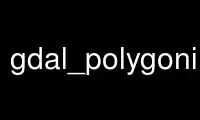
This is the command gdal_polygonize that can be run in the OnWorks free hosting provider using one of our multiple free online workstations such as Ubuntu Online, Fedora Online, Windows online emulator or MAC OS online emulator
PROGRAM:
NAME
gdal_polygonize - gdal_polygonize.py produces a polygon feature layer from a raster
SYNOPSIS
gdal_polygonize.py [-8] [-nomask] [-mask filename] raster_file [-b band]
[-q] [-f ogr_format] out_file [layer] [fieldname]
DESCRIPTION
This utility creates vector polygons for all connected regions of pixels in the raster
sharing a common pixel value. Each polygon is created with an attribute indicating the
pixel value of that polygon. A raster mask may also be provided to determine which pixels
are eligible for processing.
The utility will create the output vector datasource if it does not already exist,
defaulting to GML format.
The utility is based on the GDALPolygonize() function which has additional details on the
algorithm.
-8:
(GDAL >= 1.10) Use 8 connectedness. Default is 4 connectedness.
-nomask:
Do not use the default validity mask for the input band (such as nodata, or alpha
masks).
-mask filename:
Use the first band of the specified file as a validity mask (zero is invalid, non-zero
is valid).
raster_file
The source raster file from which polygons are derived.
-b band:
The band on raster_file to build the polygons from.
-f ogr_format
Select the output format of the file to be created. Default is GML.
out_file
The destination vector file to which the polygons will be written.
layer
The name of the layer created to hold the polygon features.
fieldname
The name of the field to create (defaults to 'DN').
-q:
The script runs in quiet mode. The progress monitor is suppressed and routine messages
are not displayed.
AUTHORS
Frank Warmerdam [email protected]
Use gdal_polygonize online using onworks.net services
