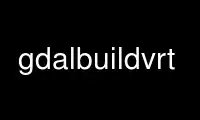
This is the command gdalbuildvrt that can be run in the OnWorks free hosting provider using one of our multiple free online workstations such as Ubuntu Online, Fedora Online, Windows online emulator or MAC OS online emulator
PROGRAM:
NAME
gdalbuildvrt - gdalbuildvrt Builds a VRT from a list of datasets. (compiled by default
since GDAL 1.6.1)
SYNOPSIS
gdalbuildvrt [-tileindex field_name]
[-resolution {highest|lowest|average|user}]
[-te xmin ymin xmax ymax] [-tr xres yres] [-tap]
[-separate] [-b band] [-sd subdataset]
[-allow_projection_difference] [-q]
[-addalpha] [-hidenodata]
[-srcnodata "value [value...]"] [-vrtnodata "value [value...]"]
[-a_srs srs_def]
[-input_file_list my_liste.txt] [-overwrite] output.vrt [gdalfile]*
DESCRIPTION
This program builds a VRT (Virtual Dataset) that is a mosaic of the list of input GDAL
datasets. The list of input GDAL datasets can be specified at the end of the command line,
or put in a text file (one filename per line) for very long lists, or it can be a
MapServer tileindex (see gdaltindex utility). In the later case, all entries in the tile
index will be added to the VRT.
With -separate, each files goes into a separate stacked band in the VRT band. Otherwise,
the files are considered as tiles of a larger mosaic and the VRT file has as many bands as
one of the input files.
If one GDAL dataset is made of several subdatasets and has 0 raster bands, all the
subdatasets will be added to the VRT rather than the dataset itself.
gdalbuildvrt does some amount of checks to assure that all files that will be put in the
resulting VRT have similar characteristics : number of bands, projection, color
interpretation... If not, files that do not match the common characteristics will be
skipped. (This is only true in the default mode, and not when using the -separate option)
If there is some amount of spatial overlapping between files, the order may depend on the
order they are inserted in the VRT file, but this behaviour should not be relied on.
This utility is somehow equivalent to the gdal_vrtmerge.py utility and is build by default
in GDAL 1.6.1.
-tileindex:
Use the specified value as the tile index field, instead of the default value with is
'location'.
-resolution {highest|lowest|average|user}:
In case the resolution of all input files is not the same, the -resolution flag
enables the user to control the way the output resolution is computed. 'average' is
the default. 'highest' will pick the smallest values of pixel dimensions within the
set of source rasters. 'lowest' will pick the largest values of pixel dimensions
within the set of source rasters. 'average' will compute an average of pixel
dimensions within the set of source rasters. 'user' is new in GDAL 1.7.0 and must be
used in combination with the -tr option to specify the target resolution.
-tr xres yres :
(starting with GDAL 1.7.0) set target resolution. The values must be expressed in
georeferenced units. Both must be positive values. Specifying those values is of
course incompatible with highest|lowest|average values for -resolution option.
-tap:
(GDAL >= 1.8.0) (target aligned pixels) align the coordinates of the extent of the
output file to the values of the -tr, such that the aligned extent includes the
minimum extent.
-te xmin ymin xmax ymax :
(starting with GDAL 1.7.0) set georeferenced extents of VRT file. The values must be
expressed in georeferenced units. If not specified, the extent of the VRT is the
minimum bounding box of the set of source rasters.
-addalpha:
(starting with GDAL 1.7.0) Adds an alpha mask band to the VRT when the source raster
have none. Mainly useful for RGB sources (or grey-level sources). The alpha band is
filled on-the-fly with the value 0 in areas without any source raster, and with value
255 in areas with source raster. The effect is that a RGBA viewer will render the
areas without source rasters as transparent and areas with source rasters as opaque.
This option is not compatible with -separate.
-hidenodata:
(starting with GDAL 1.7.0) Even if any band contains nodata value, giving this option
makes the VRT band not report the NoData. Useful when you want to control the
background color of the dataset. By using along with the -addalpha option, you can
prepare a dataset which doesn't report nodata value but is transparent in areas with
no data.
-srcnodata value [value...]:
(starting with GDAL 1.7.0) Set nodata values for input bands (different values can be
supplied for each band). If more than one value is supplied all values should be
quoted to keep them together as a single operating system argument. If the option is
not specified, the intrinsic nodata settings on the source datasets will be used (if
they exist). The value set by this option is written in the NODATA element of each
ComplexSource element. Use a value of None to ignore intrinsic nodata settings on the
source datasets.
-b band:
(GDAL >= 1.10.0) Select an input band to be processed. Bands are numbered from 1. If
input bands not set all bands will be added to vrt
-sd subdataset
(GDAL >= 1.10.0) If the input dataset contains several subdatasets use a subdataset
with the specified number (starting from 1). This is an alternative of giving the full
subdataset name as an input.
-vrtnodata value [value...]:
(starting with GDAL 1.7.0) Set nodata values at the VRT band level (different values
can be supplied for each band). If more than one value is supplied all values should
be quoted to keep them together as a single operating system argument. If the option
is not specified, intrinsic nodata settings on the first dataset will be used (if they
exist). The value set by this option is written in the NoDataValue element of each
VRTRasterBand element. Use a value of None to ignore intrinsic nodata settings on the
source datasets.
-separate:
(starting with GDAL 1.7.0) Place each input file into a separate stacked band. In that
case, only the first band of each dataset will be placed into a new band. Contrary to
the default mode, it is not required that all bands have the same datatype.
-allow_projection_difference:
(starting with GDAL 1.7.0) When this option is specified, the utility will accept to
make a VRT even if the input datasets have not the same projection. Note: this does
not mean that they will be reprojected. Their projection will just be ignored.
-a_srs srs_def:
(starting with GDAL 1.10) Override the projection for the output file. The srs_def may
be any of the usual GDAL/OGR forms, complete WKT, PROJ.4, EPSG:n or a file containing
the WKT.
-input_file_list:
To specify a text file with an input filename on each line
-q:
(starting with GDAL 1.7.0) To disable the progress bar on the console
-overwrite:
Overwrite the VRT if it already exists.
EXAMPLE
Make a virtual mosaic from all TIFF files contained in a directory :
gdalbuildvrt doq_index.vrt doq/*.tif
Make a virtual mosaic from files whose name is specified in a text file :
gdalbuildvrt -input_file_list my_liste.txt doq_index.vrt
Make a RGB virtual mosaic from 3 single-band input files :
gdalbuildvrt -separate rgb.vrt red.tif green.tif blue.tif
Make a virtual mosaic with blue background colour (RGB: 0 0 255) :
gdalbuildvrt -hidenodata -vrtnodata "0 0 255" doq_index.vrt doq/*.tif
Use gdalbuildvrt online using onworks.net services