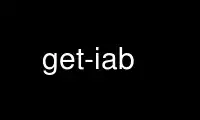
This is the command get-iab that can be run in the OnWorks free hosting provider using one of our multiple free online workstations such as Ubuntu Online, Fedora Online, Windows online emulator or MAC OS online emulator
PROGRAM:
NAME
get-iab - Fetch the arp-scan IAB file from the IEEE website
SYNOPSIS
get-iab [options]
DESCRIPTION
get-iab fetches the Ethernet IAB file from the IEEE website, and saves it in the format
used by arp-scan.
The IAB file contains all of the IABs (Individual Address Blocks) that have been
registered with IEEE. Each IAB entry in the file specifies the first 36-bits of the
48-bit Ethernet hardware address, leaving the remaining 12-bits for use by the registering
organisation. For example the IAB entry "0050C2003", registered to Microsoft, applies to
any Ethernet hardware address from 00:50:c2:00:30:00 to 00:50:c2:00:3f:ff inclusive. Each
IAB assignment represents a total of 2^12 (4,096) Ethernet addresses.
Major Ethernet hardware vendors typically use an OUI registration rather than an IAB
registration. See get-oui(1) for details.
This script can be used to update the arp-scan IAB file from the latest data on the IEEE
website. It is relatively rare to see Ethernet addresses from IAB registrations, so the
IAB file is not as important as the OUI file.
The IAB data is fetched from the URL http://standards.ieee.org/regauth/oui/iab.txt and the
output file is saved to the file ieee-iab.txt in the current directory. The URL to fetch
the data from can be changed with the -u option, and the output file name can be changed
with the -f option.
The ieee-iab.txt file that is produced by this script is used by arp-scan to determine the
Ethernet card vendor from its hardware address.
The directory that arp-scan will look for the ieee-iab.txt file depends on the options
used when it was built. If it was built using the default options, then it will look in
/usr/local/share/arp-scan.
OPTIONS
-h Display a brief usage message and exit.
-f <fn>
Write the output to the specified file instead of the default ieee-iab.txt.
-u <URL>
Use the specified URL to fetch the raw IAB data from instead of the default
http://standards.ieee.org/regauth/oui/iab.txt
-v Display verbose progress messages.
Use get-iab online using onworks.net services
