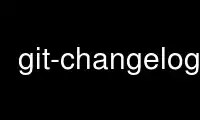
This is the command git-changelog that can be run in the OnWorks free hosting provider using one of our multiple free online workstations such as Ubuntu Online, Fedora Online, Windows online emulator or MAC OS online emulator
PROGRAM:
NAME
git-changelog - Generate a changelog report
SYNOPSIS
git-changelog [options] [<file>]
git-changelog {-h | --help | ?}
DESCRIPTION
Generates a changelog from git(1) tags (annotated or lightweight) and commit messages.
Existing changelog files with filenames that begin with Change or History will be
identified automatically with a case insensitive match pattern and existing content will
be appended to the new output generated--this behavior can be disabled by specifying the
prune option (-p|--prune-old). The generated file will be opened in $EDITOR when set.
If no tags exist, then all commits are output; if tags exist, then only the most-recent
commits are output up to the last identified tag. This behavior can be changed by
specifing one or both of the range options (-f|--final-tag and -s|--start-tag).
OPTIONS
<file>
The name of the output file. By default the new file will be History.md unless an existing
changelog is detected in which case the existing file will be updated.
-a, --all
Retrieve all commits. Ignores -s|--start-tag and -f|--final-tag options (if set).
-l, --list
Show commits in list format (without titles, dates).
-t, --tag
Specify a tag label to use for most-recent (untagged) commits.
-f, --final-tag
When specifying a range, the newest tag at which point commit retrieval will end. Commits
will be returned from the very first commit until the final tag unless a start tag is also
specified.
-s, --start-tag
When specifying a range, the oldest tag to retrieve commits from. Commits will be returned
from the start tag to now unless a final tag is also specified.
-n, --no-merges
Filters out merge commits (commits with more than 1 parent) from generated changelog.
-m, --merges-only
Uses only merge commits (commits with more than 1 parent) for generated changelog. It also
changes the default format to include the merge commit messages body, as on github the
commits subject line only contains the branch name but no information about the content of
the merge.
-p, --prune-old
Replace existing changelog entirely with newly generated content, thereby disabling the
default behavior of appending the content of any detected changelog to the end of newly
generated content.
-x, --stdout
Write output to stdout instead of to a new changelog file.
-h, --help, ?
Show a help message with basic usage information.
EXAMPLES
Updating existing file or creating a new History.md file with pretty formatted output:
$ git changelog
Listing commits from the current version:
$ git changelog --list
Listing a range of commits from 2.1.0 to now:
$ git changelog --list --start-tag 2.1.0
Listing a pretty formatted version of the same:
$ git changelog --start-tag 2.1.0
Listing a range of commits from initial commit to 2.1.0:
$ git changelog --list --final-tag 2.1.0
Listing a pretty formatted range of commits between 0.5.0 and 1.0.0:
$ git changelog --start-tag 0.5.0 --final-tag 1.0.0
Specifying a file for output:
$ git changelog ChangeLog.md
And if an existing Changelog exists, replace its contents entirely:
$ git changelog --prune-old
Use git-changelog online using onworks.net services
