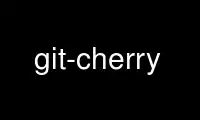
This is the command git-cherry that can be run in the OnWorks free hosting provider using one of our multiple free online workstations such as Ubuntu Online, Fedora Online, Windows online emulator or MAC OS online emulator
PROGRAM:
NAME
git-cherry - Find commits yet to be applied to upstream
SYNOPSIS
git cherry [-v] [<upstream> [<head> [<limit>]]]
DESCRIPTION
Determine whether there are commits in <head>..<upstream> that are equivalent to those in
the range <limit>..<head>.
The equivalence test is based on the diff, after removing whitespace and line numbers.
git-cherry therefore detects when commits have been "copied" by means of git-cherry-
pick(1), git-am(1) or git-rebase(1).
Outputs the SHA1 of every commit in <limit>..<head>, prefixed with - for commits that have
an equivalent in <upstream>, and + for commits that do not.
OPTIONS
-v
Show the commit subjects next to the SHA1s.
<upstream>
Upstream branch to search for equivalent commits. Defaults to the upstream branch of
HEAD.
<head>
Working branch; defaults to HEAD.
<limit>
Do not report commits up to (and including) limit.
EXAMPLES
Patch workflows
git-cherry is frequently used in patch-based workflows (see gitworkflows(7)) to determine
if a series of patches has been applied by the upstream maintainer. In such a workflow you
might create and send a topic branch like this:
$ git checkout -b topic origin/master
# work and create some commits
$ git format-patch origin/master
$ git send-email ... 00*
Later, you can see whether your changes have been applied by saying (still on topic):
$ git fetch # update your notion of origin/master
$ git cherry -v
Concrete example
In a situation where topic consisted of three commits, and the maintainer applied two of
them, the situation might look like:
$ git log --graph --oneline --decorate --boundary origin/master...topic
* 7654321 (origin/master) upstream tip commit
[... snip some other commits ...]
* cccc111 cherry-pick of C
* aaaa111 cherry-pick of A
[... snip a lot more that has happened ...]
| * cccc000 (topic) commit C
| * bbbb000 commit B
| * aaaa000 commit A
|/
o 1234567 branch point
In such cases, git-cherry shows a concise summary of what has yet to be applied:
$ git cherry origin/master topic
- cccc000... commit C
+ bbbb000... commit B
- aaaa000... commit A
Here, we see that the commits A and C (marked with -) can be dropped from your topic
branch when you rebase it on top of origin/master, while the commit B (marked with +)
still needs to be kept so that it will be sent to be applied to origin/master.
Using a limit
The optional <limit> is useful in cases where your topic is based on other work that is
not in upstream. Expanding on the previous example, this might look like:
$ git log --graph --oneline --decorate --boundary origin/master...topic
* 7654321 (origin/master) upstream tip commit
[... snip some other commits ...]
* cccc111 cherry-pick of C
* aaaa111 cherry-pick of A
[... snip a lot more that has happened ...]
| * cccc000 (topic) commit C
| * bbbb000 commit B
| * aaaa000 commit A
| * 0000fff (base) unpublished stuff F
[... snip ...]
| * 0000aaa unpublished stuff A
|/
o 1234567 merge-base between upstream and topic
By specifying base as the limit, you can avoid listing commits between base and topic:
$ git cherry origin/master topic base
- cccc000... commit C
+ bbbb000... commit B
- aaaa000... commit A
Use git-cherry online using onworks.net services