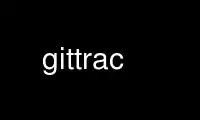
This is the command gittrac that can be run in the OnWorks free hosting provider using one of our multiple free online workstations such as Ubuntu Online, Fedora Online, Windows online emulator or MAC OS online emulator
PROGRAM:
NAME
cvstrac - Low-ceremony bug tracker for projects under CVS
SYNOPSIS
cvstrac [ command [ params ... ] ... ]
DESCRIPTION
The cvstrac command is used to run the CVSTrac web service, or to
initialise new databases for projects.
Please read the section titled Security and Setup for details of the
default password and why you should change it.
This manual page was written for the Debian distribution because the
original program source does contain a manual page. However CVSTrac is
well documented at the CVSTrac Wiki,
<http://www.cvstrac.org/cvstrac/wiki>, and you will be able to fin d
more up-to-date information there.
OPTIONS
Running cvstrac without options produces a usage message. A summary of
the command sequences which can be passed to cvstrac is included below.
For more details, see /usr/share/doc/cvstrac on this system.
chroot dir user
Tells cvstrac to put itself into the chroot gaol dir and switch
to the named user, dropping root privileges. These three
parameters must be the first passed to cvstrac, and processing
of command line parameters continues as normal after the chroot.
init dir project
Initialises a new CVSTrac database. dir is the name of the
directory in which you want the database to reside, and project
is the name of the project that CVSTrac will be hosting. The
database file will be created as dir/project.db
The following parameters cause CVSTrac to begin responding to HTTP
requests by various methods. You will need to set up the database
before use to ensure that only authorised users have administrative
access. PLEASE READ and understand the section below entitled Security
and Setup before using these commands, because unless you understand
what to do you'll be leaving your system vulnerable to arbitrary code
execution as the user invoking CVSTrac.
http dir [ project ]
Causes CVSTrac to start running as an HTTP server on the
standard input, displaying responses to the standard out. dir
should be the name of a directory holding project database or
databases created by cvstrac init and project is the name of a
project database without the ".db" extension, as for cvstrac
init. If the latter option is given, access is restricted to
just the named project DB, and the access URL will change
slightly. See below for details.
cgi dir [ project ]
Causes CVSTrac to respond as a CGI script. dir and project are
interpreted as for cvstrac http. This invocation can be
installed into a simple shell or Perl CGI script anywhere on a
server supporting the Common Gateway Interface.
server port dir [ project ]
Causes CVSTrac to run as a self-hosted HTTP server on the
specified port. dir and project are interpreted as above.
Access to CVSTrac
CVSTrac accesses databases created by its own init command, and is
accessed remotely by HTTP. If you did not specify a single project to
access in any of the http, cgi, or server commands, then the running
CVSTrac instance can be used to access any database in that directory
simply by modifying the URL, but you will need to supply the name of
the database in order to access it.
For self-hosted server instances of CVSTrac, and http instances started
from inetd, the URL to use is of the form
http://hostname[:port]/
if you specified a project in the invocation, or
http://hostname[:port]/project/
if you didn't.
If running as a CGI script, simply use the URL you would normally use
for the CGI script, with the project name you wish to access tacked on
if necessary, as above.
For details of the default password, and why you should change it, read
on!
Security and Setup
Once CVSTrac is installed and running, you should immediately access it
as the setup user, and change the password. The username and password
of the setup user are both "setup". Passwords, rather
counterintuitively, are changed by following the "Logout" hyperlink at
the bottom of the main menu on the start screen.
The setup user is able, in normal operation, to configure the service
in a way that can cause arbitrary code to be executed under the same
userid as CVSTrac itself. You should be aware of this, and the fact
that this can easily lead to more serious exploits if the setup user is
compromised.
The chroot functionality described above is not a perfect fix for this,
but can be used as an additional security measure. See the section
below entitled Runtime Dependencies for details of what binaries the
chroot gaol will need.
Access to the CVS repository
CVSTrac should be installed running as a user with read access to the
CVS repository specified during the interactive setup. Certain
commands, such as the ability to modify CVSROOT/passwd require the
write permissions too.
Runtime Dependencies
Besides its libraries, CVSTrac requires the following binaries by
default: co, rcsdiff, rlog and diff. If running cvstrac on a Debian
system, these will have been installed as dependencies of the cvstrac
package, or as part of the base system.
Use gittrac online using onworks.net services