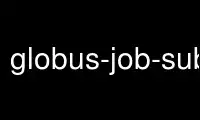
This is the command globus-job-submit that can be run in the OnWorks free hosting provider using one of our multiple free online workstations such as Ubuntu Online, Fedora Online, Windows online emulator or MAC OS online emulator
PROGRAM:
NAME
globus-job-submit - Submit a batch job using GRAM
SYNOPSIS
globus-job-submit [-dumprsl|-dryrun|-verify] [-file ARGUMENT_FILE] SERVICE-CONTACT
[OPTIONS] EXECUTABLE ARGUMENT...
globus-job-submit [-help | -usage | -version | -versions]
DESCRIPTION
The globus-job-submit program constructs a job description from its command-line options
and then submits the job to the GRAM service running at SERVICE_CONTACT. The executable
and arguments to the executable are provided on the command-line after all other options.
Note that the -dumprsl, -dryrun, -verify, and -file command-line options must occur before
the first non-option argument, the SERVICE_CONTACT.
The globus-job-submit provides similar functionality to globusrun in that it allows batch
submission of GRAM jobs. However, unlike globusrun, it uses command-line parameters to
define the job instead of RSL expressions.
To retrieve the output and error streams of the job, use the program
globus-job-get-output. To reclaim resources used by the job by deleting cached files and
job state, use the program globus-job-clean. To cancel a batch job submitted by
globus-job-submit, use the program globus-job-cancel.
OPTIONS
The full set of options to globus-job-submit are:
-help, -usage
Display a help message to standard error and exit.
-version
Display the software version of the globus-job-submit program to standard output.
-versions
Display the software version of the globus-job-submit program including DiRT
information to standard output.
-dumprsl
Translate the command-line options to globus-job-submit into an RSL expression that
can be used with tools such as globusrun.
-dryrun
Submit the job request to the GRAM service with the dryrun option enabled. When this
option is used, the GRAM service prepares to execute the job but stops before
submitting the job to the LRM. This can be used to diagnose some problems such as
missing files.
-verify
Submit the job request to the GRAM service with the dryrun option enabled and then
without it enabled if the dryrun is successful.
-file ARGUMENT_FILE
Read additional command-line options from ARGUMENT_FILE.
-np PROCESSES, -count PROCESSES
Start PROCESSES instances of the executable as a single job.
-m MAX_TIME, -maxtime MAX_TIME
Schedule the job to run for a maximum of MAX_TIME minutes.
-p PROJECT, -project PROJECT
Request that the job use the allocation PROJECT when submitting the job to the LRM.
-q QUEUE, -queue QUEUE
Request that the job be submitted to the LRM using the named QUEUE.
-d DIRECTORY, -directory DIRECTORY
Run the job in the directory named by DIRECTORY. Input and output files will be
interpreted relative to this directory. This directory must exist on the file system
on the LRM-managed resource. If not specified, the job will run in the home directory
of the user the job is running as.
-env NAME=VALUE
Define an environment variable named by NAME with the value VALUE in the job
environment. This option may be specified multiple times to define multiple
environment variables.
-stdin [-l | -s] STDIN_FILE
Use the file named by STDIN_FILE as the standard input of the job. If the -l option is
specified, then this file is interpreted to be on a file system local to the LRM. If
the -s option is specified, then this file is interpreted to be on the file system
where globus-job-submit is being executed, and the file will be staged via GASS. If
neither is specified, the local behavior is assumed.
-stdout [-l | -s] STDOUT_FILE
Use the file named by STDOUT_FILE as the destination for the standard output of the
job. If the -l option is specified, then this file is interpreted to be on a file
system local to the LRM. If the -s option is specified, then this file is interpreted
to be on the file system where globus-job-submit is being executed, and the file will
be staged via GASS. If neither is specified, the local behavior is assumed.
-stderr [-l | -s] STDERR_FILE
Use the file named by STDERR_FILE as the destination for the standard error of the
job. If the -l option is specified, then this file is interpreted to be on a file
system local to the LRM. If the -s option is specified, then this file is interpreted
to be on the file system where globus-job-submit is being executed, and the file will
be staged via GASS. If neither is specified, the local behavior is assumed.
-x RSL_CLAUSE
Add a set of custom RSL attributes described by RSL_CLAUSE to the job description. The
clause must be an RSL conjunction and may contain one or more attributes. This can be
used to include attributes which can not be defined by other command-line options of
globus-job-submit.
-l
When included outside the context of -stdin, -stdout, or -stderr command-line options,
-l option alters the interpretation of the executable path. If the -l option is
specified, then the executable is interpreted to be on a file system local to the LRM.
-s
When included outside the context of -stdin, -stdout, or -stderr command-line options,
-l option alters the interpretation of the executable path. If the -s option is
specified, then the executable is interpreted to be on the file system where
globus-job-run is being executed, and the file will be staged via GASS. If neither is
specified, the local behavior is assumed.
ENVIRONMENT
If the following variables affect the execution of globus-job-submit.
X509_USER_PROXY
Path to proxy credential.
X509_CERT_DIR
Path to trusted certificate directory.
Use globus-job-submit online using onworks.net services
