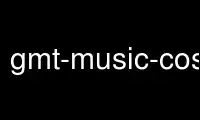
This is the command gmt-music-cosmic-omimp that can be run in the OnWorks free hosting provider using one of our multiple free online workstations such as Ubuntu Online, Fedora Online, Windows online emulator or MAC OS online emulator
PROGRAM:
NAME
gmt music cosmic-omim - Compare the amino acid changes of supplied mutations to COSMIC and
OMIM databases.
VERSION
This document describes gmt music cosmic-omim (2016-01-01 at 23:10:19)
SYNOPSIS
gmt music cosmic-omim --maf-file=? --output-file=? --reference-build=? [--omimaa-dir=?]
[--cosmic-dir=?] [--verbose] [--wu-annotation-headers] [--aa-range=?] [--nuc-range=?]
[--show-known-hits]
... music cosmic-omim \
--maf-file input_dir/myMAF.tsv \
--output-file output_dir/myMAF_output.tsv \
--no-verbose
... music cosmic-omim \
--maf-file input_dir/myMAF.tsv \
--output-file output_dir/myMAF_output.tsv \
--omimaa-dir omim_dir/ \
--cosmic-dir cosmic_dir/ \
--no-verbose
REQUIRED ARGUMENTS
maf-file Path
list of annotated mutations in MAF format (or any file with MAF+annotation headers)
output-file Path
Output file contains the input file with two columns appended to the end,
corresponding to cosmic and omim mutation comparisons, respectively
reference-build Text
Put either "Build36" or "Build37"
Default value 'Build37' if not specified
OPTIONAL ARGUMENTS
omimaa-dir Path
omim amino acid mutation database folder
cosmic-dir Path
cosmic amino acid mutation database folder
verbose Boolean
Use this to display the larger working output
Default value 'false' (--noverbose) if not specified
noverbose Boolean
Make verbose 'false'
wu-annotation-headers Boolean
Use this if input MAF contains WUSTL annotation format headers
Default value 'false' (--nowu-annotation-headers) if not specified
nowu-annotation-headers Boolean
Make wu-annotation-headers 'false'
aa-range Integer
Set how close a 'near' match is when searching for amino acid near hits
Default value '2' if not specified
nuc-range Integer
Set how close a 'near' match is when searching for nucleotide position near hits
Default value '5' if not specified
show-known-hits Boolean
When a finding is novel, show known AA in that gene
Default value 'true' if not specified
noshow-known-hits Boolean
Make show-known-hits 'false'
DESCRIPTION
This tool looks at the amino acid changes for the given set of mutations and compares the
genomic coordinates as well as the affected amino acid to the coordinates and amino acids
of all cancer-specific mutations listed in the Cosmic and OMIM databases. The database
files are specially prepared for this task and provided with the MuSiC suite. The tool
reports various types of matches, including matches within "near proximity", where "near
proximity" is currently defined as a linear DNA distance of 5 bases or 2 amino acids.
(This type of matching helps to account for the possibility of subtle differences in
reported positions for variants due to differences in transcript definitions or other
things of this nature.) Any site without a match in a particular databases is reported as
"novel" with respect to that database.
The output of this script returns each row the original input MAF file with two columns
appended to the end of each, one column for each of the databases. Also included is a
STDOUT printout of a summary of what was found in the input MAF. Neither output can be
suppressed in the current version. The --verbose option is used to display working notes
that are useful for various purposes in debugging potential MAF problems. The Omim and
Cosmic directories must point to the output of the downloader, named appropriately, as
they don't recognize the OMIM database in the raw download format.
This tool only compares build 36 or build 37 coordinates that are specified in Cosmic to
the coordinates in your maf file. This is a weakness of the Cosmic database (not all
position entries are currently available for both builds) that is out of our control.
In addition to the standard version 2.3 MAF headers, there needs to be 3 columns appended.
These column headers in the MAF must have these names in the header in order for the tool
to find them:
transcript_name - the transcript name, such as NM_000028 amino_acid_change - the amino
acid change, such as p.R290H
c_position - the nucleotide position changed, such as c.869
Use gmt-music-cosmic-omimp online using onworks.net services
