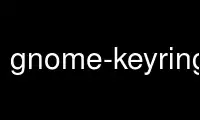
This is the command gnome-keyring-daemon that can be run in the OnWorks free hosting provider using one of our multiple free online workstations such as Ubuntu Online, Fedora Online, Windows online emulator or MAC OS online emulator
PROGRAM:
NAME
gnome-keyring-daemon - The gnome-keyring daemon
SYNOPSIS
gnome-keyring-daemon [OPTION...]
DESCRIPTION
The gnome-keyring-daemon is a service that stores your passwords and secrets. It is
normally started automatically when a user logs into a desktop session.
The gnome-keyring-daemon implements the DBus Secret Service API, and you can use tools
like seahorse or secret-tool to interact with it.
The daemon also implements a GnuPG and SSH agent both of which automatically load the
user's keys, and prompt for passwords when necessary.
The daemon will print out various environment variables which should be set in the user's
environment, in order to interact with the daemon.
OPTIONS
The various startup arguments below can be used:
-c, --components=ssh,secrets,pkcs11
Ask the daemon to only initialize certain components. Valid components are ssh,
secrets, pkcs11.
By default all components are initialized.
-C, --control-directory=/path/to/directory
Use this directory for creating communication sockets. By default a temporary
directory is automatically created.
-d, --daemonize
Run as a real daemon, disconnected from the terminal.
-f, --foreground
Run in the foreground, and do not fork or become a daemon.
-l, --login
This argument tells the daemon it is being run by PAM. It reads all of stdin
(including any newlines) as a login password and does not complete actual
initialization.
The daemon should later be initialized with a gnome-keyring-daemon --start invocation.
This option implies --unlock. It may not be used together with either the --replace or
--start arguments.
-r, --replace
Try to replace a running keyring daemon, and assume its environment variables. A
successful replacement depends on the GNOME_KEYRING_CONTROL environment variable being
set by an earlier daemon.
This option may not be used together with either the --login or --start arguments.
-s, --start
Connect to an already running daemon and initialize it. This is often used to complete
initialization of a daemon that was started by PAM using the --login argument.
This option may not be used together with either the --login or --replace arguments.
--unlock
Read a password from stdin, and use it to unlock the login keyring or create it if the
login keyring does not exist.
-V, --version
Print out the gnome-keyring version and then exit.
-h, --help
Show help options and exit.
Use gnome-keyring-daemon online using onworks.net services
