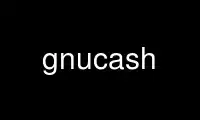
This is the command gnucash that can be run in the OnWorks free hosting provider using one of our multiple free online workstations such as Ubuntu Online, Fedora Online, Windows online emulator or MAC OS online emulator
PROGRAM:
NAME
gnucash - personal finance manager
SYNOPSIS
gnucash [options] [ accounts.gnc ]
DESCRIPTION
GnuCash is a personal accounting package that allows you to record and track income,
expenses, assets, and investments. It supports reconciliation, has substantial reporting
capabilities, and is extensible using guile. It can import QIF data from Quicken(TM) and
many other commercial accounting packages. It uses GTK+ and GNOME to provide an attractive
user interface, and has extensive online help.
OPTIONS
--version
Show GnuCash version
--help Show this help message
--debug
Enable debugging mode: increasing logging to provide deep detail.
--extra
Enable extra/development/debugging features.
--log Log level overrides, of the form "log.ger.path={debug,info,warn,crit,error}"
--logto
File to log into; defaults to "/tmp/gnucash.trace"; can be "stderr" or "stdout".
--nofile
Do not load the last file opened
--add-price-quotes FILE
Add price quotes to the given data file
--namespace=REGEXP
Regular expression determining which namespace commodities will be retrieved.
Use gnucash online using onworks.net services
