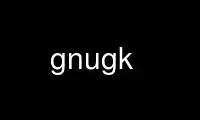
This is the command gnugk that can be run in the OnWorks free hosting provider using one of our multiple free online workstations such as Ubuntu Online, Fedora Online, Windows online emulator or MAC OS online emulator
PROGRAM:
NAME
gnugk — The GNU Gatekeeper
SYNOPSIS
gnugk [-hdrt] [-c filename] [-s section] [-l n] [-b n] [-u name] [-d name] [-rr]
[-o filename] [--pid filename] [--core n] [--mlock] [--strict]
DESCRIPTION
The GNU Gatekeeper is an open-source project that implements a H.323 gatekeeper. A H.323
gatekeeper controls all H.323 clients in its zone. It allows you, among other things, to
register devices, make calls, perform AAA (Authentication, Authorization and Auditing),
manage configurations at runtime and traverse NAT.
OPTIONS
The behavior of the gatekeeper is determined through command line options and the
configuration file. Some command line options may override settings found in the
configuration file. For example, the option -l overrides the setting “TimeToLive” in the
configuration file. Almost every option has a short and a long format, e.g., -c is the same
as --config.
-h --help
Show all available options and quit the program.
-c --config filename
Specify the configuration file to use.
--strict
Strict configuration check (don't start with config errors)
-s --section section
Specify which main section to use in the configuration file. The default is
[Gatekeeper::Main].
-l --timetolive n
Specify the time-to-live timer (in seconds) for endpoint registration. This
overrides the setting “TimeToLive” in the configuration file. A detailed
explanation can be found in the manual.
-b --bandwidth n
Specify the total bandwidth available for the gatekeeper. Without specifying this
option, bandwidth management is disabled by default.
--pid filename
Specify the pid file. Only valid for Unix version.
-u --user name
Run the gatekeeper process as this user. Only valid for Unix versions.
--core n
(Unix only) Enable writing core dump files when the application crashes. A core
dump file will not exceed n bytes in size. A special constant “unlimited” may also
be specified.
--mlock
(Unix only) Lock GnuGk into memory to prevent it being swaped out.
Gatekeeper Mode
The options in this subsection override the settings in the [RoutedMode] section of the
configuration file.
-d --direct
Use direct endpoint call signaling.
-r --routed
Use gatekeeper routed call signaling.
-rr --h245routed
Use gatekeeper routed call signaling and H.245 control channel.
Debug Information
-o --output filename
Write trace log to the specified file.
-t --trace
Set trace verbosity. The more -t you add, the more verbose to output. For example,
use -ttttt to set the trace level to 5.
Use gnugk online using onworks.net services
