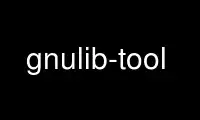
This is the command gnulib-tool that can be run in the OnWorks free hosting provider using one of our multiple free online workstations such as Ubuntu Online, Fedora Online, Windows online emulator or MAC OS online emulator
PROGRAM:
NAME
gnulib-tool - program for authors or maintainers which want to import modules from gnulib
into their packages.
SYNOPSIS
gnulib-tool --list
gnulib-tool --import [module1 ... moduleN]
gnulib-tool --update
gnulib-tool --create-testdir --dir=directory module1 ... moduleN
gnulib-tool --create-megatestdir --dir=directory [module1 ... moduleN]
gnulib-tool --test --dir=directory module1 ... moduleN
gnulib-tool --megatest --dir=directory [module1 ... moduleN]
gnulib-tool --extract-description module
gnulib-tool --extract-filelist module
gnulib-tool --extract-dependencies module
gnulib-tool --extract-autoconf-snippet module
gnulib-tool --extract-automake-snippet module
gnulib-tool --extract-include-directive module
gnulib-tool --extract-license module
gnulib-tool --extract-maintainer module
gnulib-tool --extract-tests-module module
DESCRIPTION
The GNU portability library is a macro system and C declarations and definitions for
commonly-used API elements and abstracted system behaviors. It can be used to improve
portability and other functionality in your programs.
OPTIONS
Operation modes:
--list print the available module names.
--import
import the given modules into the current package; if no modules are specified,
update the current package from the current gnulib.
--update
update the current package, restore files omitted from CVS.
--create-testdir
create a scratch package with the given modules.
--create-megatestdir
create a mega scratch package with the given modules one by one and all together.
--test test the combination of the given modules (recommended to use CC="gcc -Wall" here).
--megatest
test the given modules one by one and all together (recommended to use CC="gcc
-Wall" here).
--extract-description
extract the description.
--extract-filelist
extract the list of files.
--extract-dependencies
extract the dependencies.
--extract-autoconf-snippet
extract the snippet for configure.ac.
--extract-automake-snippet
extract the snippet for lib/Makefile.am.
--extract-include-directive
extract the #include directive.
--extract-license
report the license terms of the source files under lib/.
--extract-maintainer
report the maintainer(s) inside gnulib.
--extract-tests-module
report the unit test module, if it exists.
Options:
--dir=DIRECTORY
specify the target directory. For --import, this specifies where your configure.ac
can be found. Defaults to current directory.
--lib=LIBRARY
Specify the library name. Defaults to 'libgnu'.
--source-base=DIRECTORY
Directory relative --dir where source code is placed (default "lib"), for --import.
--m4-base=DIRECTORY
Directory relative --dir where *.m4 macros are placed (default "m4"), for --import.
--tests-base=DIRECTORY
Directory relative --dir where unit tests are placed (default "tests"), for
--import.
--aux-dir=DIRECTORY
Directory relative --dir where auxiliary build tools are placed (default "build-
aux").
--with-tests
Include unit tests for the included modules.
--avoid=MODULE
Avoid including the given MODULE. Useful if you have code that provides equivalent
functionality. This option can be repeated.
--lgpl Abort if modules aren't available under the LGPL. Also modify license template from
GPL to LGPL.
--libtool
Use libtool rules, for --import.
--macro-prefix=PREFIX
Specify the prefix of the macros 'gl_EARLY' and 'gl_INIT'. Default is 'gl'.
--no-changelog
don't update or create ChangeLog files.
--dry-run
For --import, only print what would have been done.
-s, --symbolic, --symlink
Make symbolic links instead of copying files.
-h, --help
Show summary of options.
Use gnulib-tool online using onworks.net services
