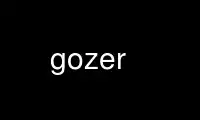
This is the command gozer that can be run in the OnWorks free hosting provider using one of our multiple free online workstations such as Ubuntu Online, Fedora Online, Windows online emulator or MAC OS online emulator
PROGRAM:
NAME
gozer - a commandline text renderer
SYNOPSIS
gozer [options] [file]
DESCRIPTION
gozer is a commandline text rendering utility for creating images from abitrary text in
antialised truetype fonts using optional fontstyles, wordwrapping and layout control.
gozer uses the imlib2 library to create and save images. gozer has a few options,
detailed below. Specify [file] as the filename to save the rendered text to. Options can
also be specified in an rc file , allowing you to save commonly used options (such as
fontpaths) for reuse. The rc file $HOME/.gozerrc is always parsed for default settings,
and other rc files can be specified on the commandline to override these options. See RC
FILES for information on syntax.
OPTIONS
-h, --help
display help output and exit.
-v, --version
output version information and exit.
-b, --background COL
use COL as the background color, see COLOUR_DEFINITIONS for syntax, default is
transparent (0,0,0,0).
-f, --foreground COL
use COL as the foreground color. Default is white (255,255,255,255).
-F, --font STR
draw using font STR. Size is specified with the name, eg 'arial/12' for 12pt arial,
default is 20thcent/16 (a font supplied by gozer).
-j, --justification STR
justify text, allowed values for STR are left, right, center or block. Default is
left.
-l, --line-spacing INT
separate multiple lines by INT pixels, default 1.
-p, --fontpath STR
colon seperated list of font directories to search for fonts in. Best used in the
RCFILE to save typing it each time.
-q, --quality INT
1-100, effects quality of output for certain formats, e.g. jpeg compression (higher
means higher quality).
-P, --pipe
Pipe input text from standard in instead of reading it from a file.
-r, --rc-file STR
use STR as the rc file to look for extra options, default is $HOME/.gozerrc
-s, --style STR
use STR as a file to load a fontstyle from, see FONTSTYLES for syntax.
-t, --text STR
use STR as text to draw.
-T, --textfile STR
read text to draw from file STR.
-w, --wrap INT
wordwrap the text to INT pixels.
-x, --x-offset INT
Offset text horizontally from top left by INT pixels.
-y, --y-offset INT
Offset text vertically from top left by INT pixels.
RC FILES
rc file syntax is simple. The '#' character at the start of a line denotes that the line
is a comment, otherwise lines are started with the name of a long option from the
commandline (without prefixing the --), some whitespace and the value of the option. E.g.
fontpath /usr/share/truetype:/usr/local/share/truetype
NOTE that options in a --rc-file specified rc file OVERRIDE those from the commandline,
but the $HOME/.gozerrc file is always read first for default settings.
COLOUR_DEFINITIONS
You can define colours in 4 ways. Using the html style: #RRGGBB (in which case alpha
defaults to 255),
#RRGGBBAA, or an alternative style:
r,g,b or r,g,b,a (no spaces between commas please).
eg for white text, either use #ffffff, #ffffffff, "255,255,255" or "255,255,255,255". For
red, #ff0000, #ff0000ff or "255,0,0" etc.
FONTSTYLES
fontstyles can be defined in the EFM syntax (for compatibility only, these are not as
powerful), or the recommended syntax defined here.
The first line contains the line:
#Style
The second, an optional style name,
#NAME mystyle
There follows a list of layers. Each is described by this rule:
RED GREEN BLUE ALPHA X_OFFSET Y_OFFSET
The special values or 0,0,0,0 for red, green, blue and alpha specify the positioning of
the actual text in it's selected colour.
For example, the following style defines a very simple shadow for text:
#Style
#NAME shadow
0 0 0 128 -3 -3
0 0 0 0 0 0
Use gozer online using onworks.net services
