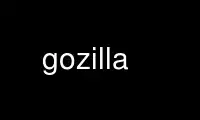
This is the command gozilla that can be run in the OnWorks free hosting provider using one of our multiple free online workstations such as Ubuntu Online, Fedora Online, Windows online emulator or MAC OS online emulator
PROGRAM:
NAME
gozilla - force mozilla to display specified source file.
SYNOPSIS
gozilla [-b browser][-p][+no] file
gozilla [-b browser][-p] -d name
DESCRIPTION
Gozilla force mozilla to display specified source file as a hypertext. Gozilla can be used
with other browsers like firefox and epiphany.
In advance of using this command, you must execute gtags(1) and htags(1) at the root
directory of the source tree to make tag files. Then you can execute gozilla at anywhere
in the source tree.
First form:
You can specify source file and the line number optionally.
Second form:
You can specify definition name directly. Definition name must exist in ´GTAGS´ tag file.
Some browsers require you to load it before executing gozilla. Whether or not gozilla
waits for exiting of browser depends on browser.
OPTIONS
The following options are available:
+no line number. It must be a line on which function definition or function reference
is exist. If you execute htags(1) with -l option, you can specify any line.
-b browser
browser to use. By default, it is assumed mozilla.
-d name
print function.
--help Show help.
-p just print generated target URL.
file path of source file or alias name.
-q, --quiet
Quiet mode.
-v, --verbose
Verbose mode.
--version
Show version number.
Use gozilla online using onworks.net services
