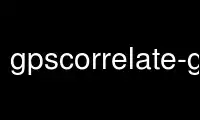
This is the command gpscorrelate-gui that can be run in the OnWorks free hosting provider using one of our multiple free online workstations such as Ubuntu Online, Fedora Online, Windows online emulator or MAC OS online emulator
PROGRAM:
NAME
gpscorrelate - correlates digital images with GPS data filling EXIF fields
SYNOPSIS
gpscorrelate [-z | --timeadd +/-HH[:MM]] [-O | --photooffset seconds] [-i |
--no-interpolation] [-v | --verbose] [-d | --datum datum] [-n | --no-write]
[-m | --max-dist time] [-t | --ignore-tracksegs] [-M | --no-mtime] [-f |
--fix-timestamps] [-p | --degmins] -g file.gpx image.jpg...
gpscorrelate -s | --show | -o | --machine image.jpg...
gpscorrelate [-M | --no-mtime] {-r | --remove} image.jpg...
gpscorrelate -V | --version | -h | --help
gpscorrelate-gui
DESCRIPTION
This manual page documents briefly the gpscorrelate and gpscorrelate-gui commands.
There is an extended documenation available in HTML format; see below.
gpscorrelate is a program that acts on digital images in JPEG format filling EXIF
(Exchangeable Image File Format) fields related to GPS (Global Positioning System)
information. Source for the GPS data is a record of GPS information encoded in GPX (GPS
Exchange Format) Format. The act of filling those fields is referred to as correlation.
If GPS data are available at the precise moment the image was taken (with a 1-second
granularity) the GPS data are stored unmodified in EXIF fields. If they are not linear
interpolation of GPS data available at moments before and after the image was taken can be
used.
gpscorrelate is a command line tool implementing correlation whereas gpscorrelate-gui is
the corresponding GTK+ graphical user interface.
OPTIONS
These programs follow the usual GNU command line syntax, with long options starting with
two dashes (`-'). A summary of options is included below. For a complete description, see
the HTML documentation.
-g, --gps file.gpx
correlate using the specified GPX file with GPS data
-s, --show
only show the GPS data of the given images
-o, --machine
only show the GPS data of the given images in a machine readable output, if there is
any
-r, --remove
only remove GPS EXIF data from the given images
-z, --timeadd +/-XX[:XX]
time to add to GPS data to make it match the timestamps of the images. GPS data is in
UTC; images are not likely to be in UTC. Enter the timezone used when taking the
images: eg, +8 for Perth
-O, --photooffset seconds
time in seconds to add to the photo timestamp to make it match the GPS timestamp. To
determine the amount of seconds needed, just create a picture of your GPS device
showing the current time and compare it with the timestamp of your photo file.
-i, --no-interpolation
disable interpolation between points. Interpolation is linear, points are rounded if
disabled
-v, --verbose
show which GPS data has been selected for each image
-d, --datum datum
specify measurement datum. If not set, WGS-84 used
-n, --no-write
do not write the exif data. Useful with --verbose
-m, --max-dist time
max time outside points that image will be matched. Time is in seconds
-t, --ignore-tracksegs
Interpolate between track segments, too
-M, --no-mtime
Do not change mtime of modified files
-f, --fix-timestamps
Fix broken GPS datestamps written with versions < 1.5.2
-p, --degmins
Write location as DD MM.MM as was default before < 1.5.3
-h, --help
Only show summary of options
-V, --version
Only print the version
Use gpscorrelate-gui online using onworks.net services
