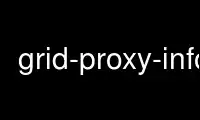
This is the command grid-proxy-info that can be run in the OnWorks free hosting provider using one of our multiple free online workstations such as Ubuntu Online, Fedora Online, Windows online emulator or MAC OS online emulator
PROGRAM:
NAME
grid-proxy-info - Display information about a proxy certificate
SYNOPSIS
grid-proxy-info -help | -usage | -version
grid-proxy-info -e | -exists [-valid HOURS:MINUTES | -v HOURS:MINUTES] [-hours HOURS | -h
HOURS] [-bits BITS | -b BITS]
grid-proxy-info [OPTIONS]
DESCRIPTION
The grid-proxy-info program extracts information from an X.509 proxy certificates, and
optionally displays or returns an exit code based on that information.
The default mode of operation is to print the following facts about the current user’s
default proxy: subject, issuer, identity, type, strength, path, and time left. If the
command-line option -exists or -e is included in the command-line, nothing is printed
unless one of the print options is specified. Instead, grid-proxy-info determines if a
valid proxy exists and, if so, exits with the exit code 0; if a proxy does not exist or is
not valid, grid-proxy-info exits with the exit code 1. Additional validity criteria can be
added by using the -valid, -v, -hours, -h, -bits, or -b command-line options. If used,
these options must occur after the -e or -exists command-line options. Those options are
only valid if one of the -e or -exists command-line options is used.
OPTIONS
The complete set of command-line options to grid-proxy-info are:
-help, -usage
Display the command-line options to grid-proxy-info.
-version
Display the version number of the grid-proxy-info command.
-debug
Display verbose error messages.
-file PROXYFILE, -f PROXYFILE
Read the proxy located in the file PROXYFILE instead of using the default proxy.
-subject, -s
Display the proxy certificate’s subject distinguished name.
-issuer, -i
Display the proxy certificate issuer’s distinguished name.
-identity
Display the proxy certificate’s identity. For non-independent proxies, the identity is
the subject of the certificate which issued the first proxy in the proxy chain.
-type
Display the type of proxy certificate. The type string includes the format ("legacy",
"draft", or RFC 3280 compliant), identity type ("impersonation" or "independent"), and
policy ("limited" or "full"). See grid-proxy-init(1) for information about how to
create different types of proxies.
-timeleft
Display the number of seconds remaining until the proxy certificate expires.
-strength
Display the strength (in bits) of the key associated with the proxy certificate.
-all
Display the default information for the proxy when also using the -e or -exists
command-line option.
-text
Display the proxy certificate contents to standard output, including policy
information, issuer, public key, and modulus.
-path
Display the path to the file containing the default proxy certificate.
-rfc2253
Display distinguished names for the subject, issuer, and identity using the string
representation described in RFC 2253, instead of the legacy format.
-exists, -e
Perform an existence and validity check for the proxy. If a valid proxy exists and
matches the criteria described by other command-line options (if any), exit with 0;
otherwise, exit with 1. This option must be before other validity check predicate in
the command-line options. If this option is specified, the output of the default facts
about the proxy is disabled. Use the -all option to have the information displayed as
well as the exit code set.
-valid HOURS:MINUTES, -v HOURS:MINUTES, -hours HOURS, -h HOURS
Check that the proxy certificate is valid for at least HOURS hours and MINUTES
minutes. If it is not, grid-proxy-info will exit with exit code 1.
-bits BITS, -b BITS
Check that the proxy certificate key strength is at least BITS bits.
ENVIRONMENT
The following environment variables affect the execution of grid-proxy-info:
X509_USER_PROXY
Path to the default user proxy.
Use grid-proxy-info online using onworks.net services
